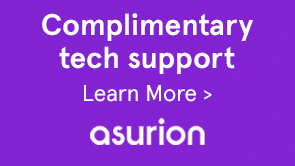When you try to download from Creative Cloud, you receive following error:
"The download appears corrupted. Press Cancel, wait a few minutes and try again. (-60)"
Download the trial version of the software you are attempting to install. Once installed, sign in using the Adobe ID assigned to your Creative Cloud membership.
See the following document for converting trials to licenses under Creative Cloud: Convert CS6 trials for licensing with Creative Cloud membership | CCM, CS6