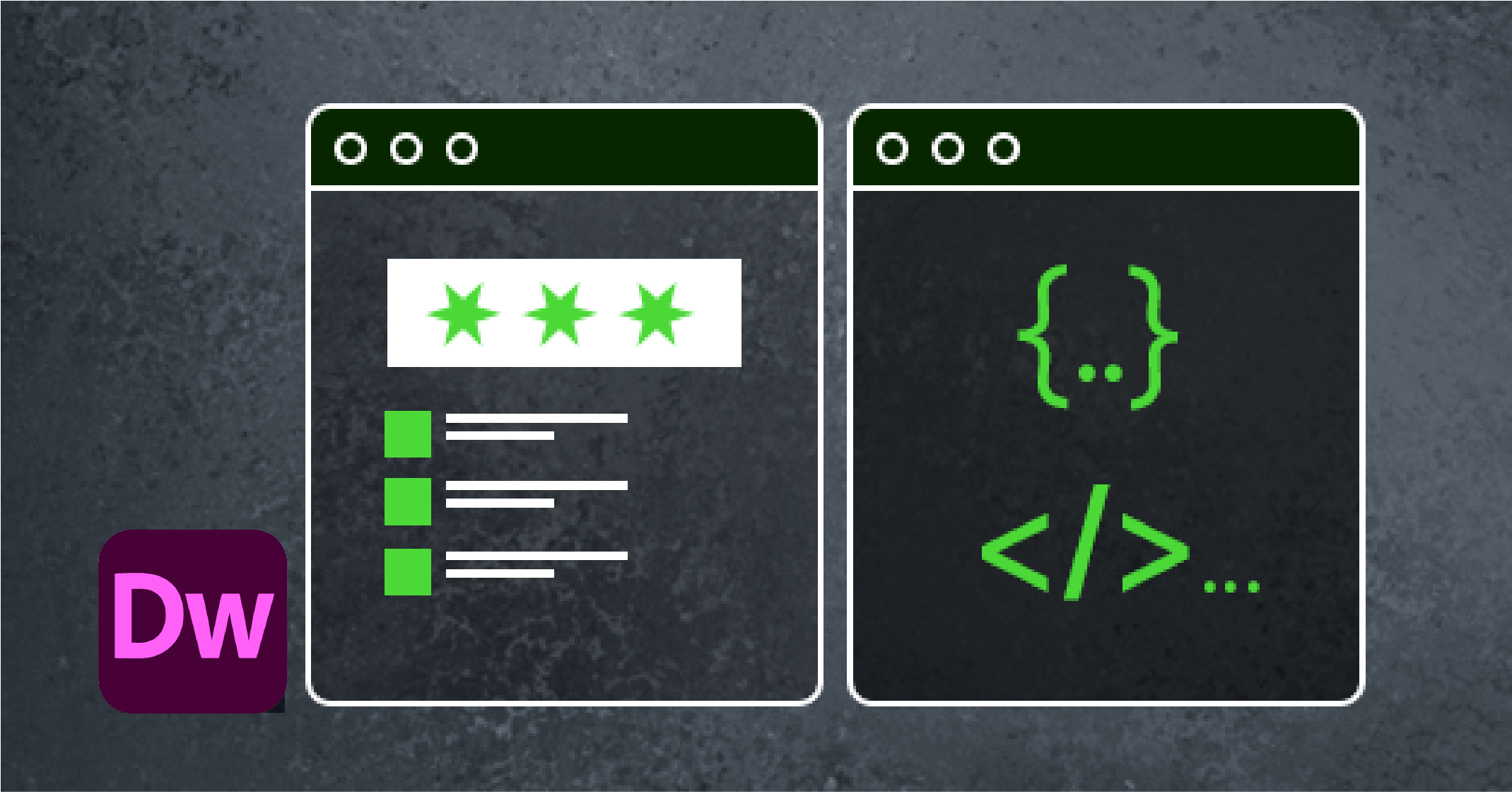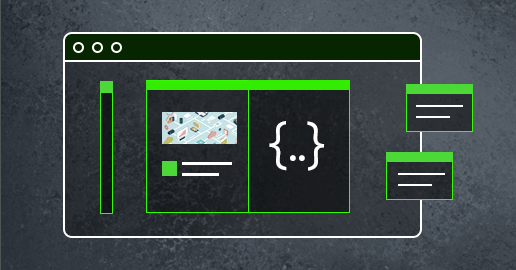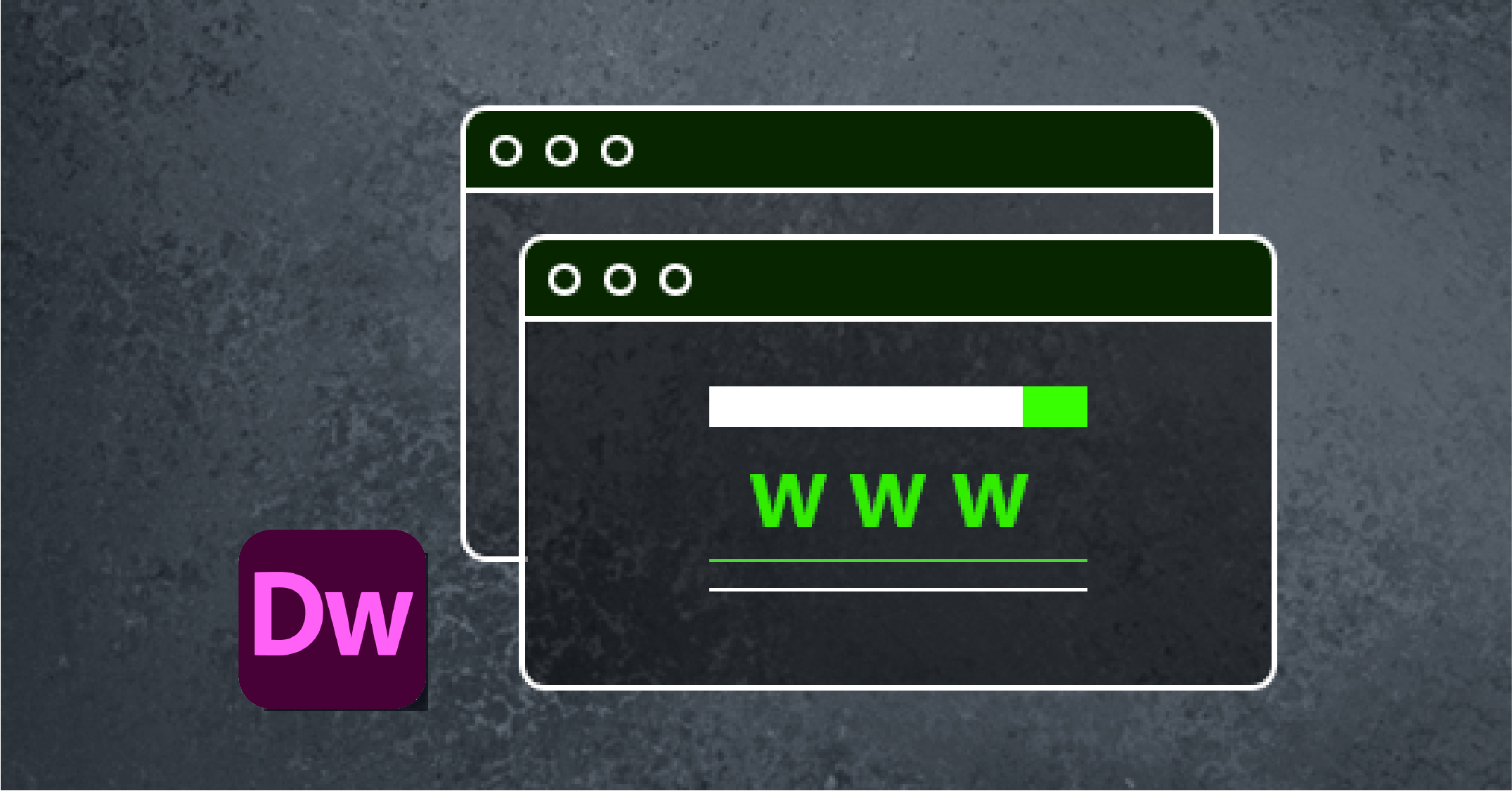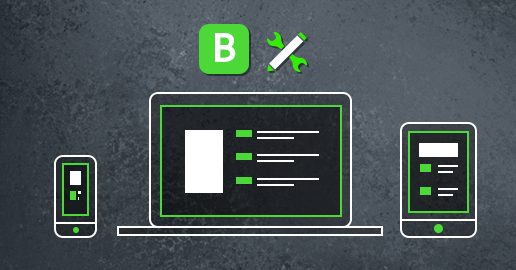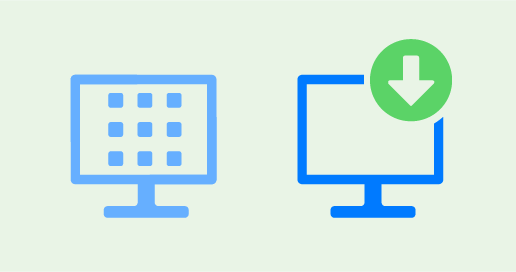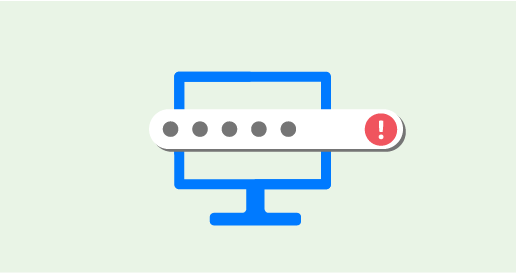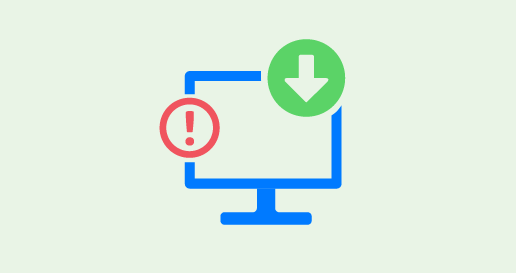Download Dreamweaver and find tutorials to get up and running.
Adobe ID and sign-in help
Your Adobe ID is the email address you used when you first signed in to an Adobe app or service. Find solutions to common Adobe ID and sign-in issues.
Why do I have to sign in to use Dreamweaver?
You need to sign in periodically for licensing validation -- every 30 days for monthly and annual members. Sign-in is also required when you download or update Dreamweaver. For more information, see Activate and Deactivate Adobe Creative Cloud Apps.
How can I get my invoice?
You can print an invoice form your account on Adobe.com. For details, see Print a payment receipt or invoice.