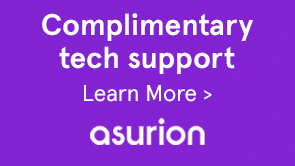iPhoto is a software application for importing, organizing, editing, printing, and sharing digital photos in Mac OS.
Elements Organizer 11 supports importing photos from iPhoto '09 (versions 8.0 – 8.1.2) and iPhoto ’11 (versions 9.0 – 9.1.3). You cannot import photos from versions previous to iPhoto '09.
Elements Organizer supports importing photos, along with their associated captions, tags, and ratings, from iPhoto '09. You also have the option to import information such as events and albums to maintain the organization of your library.
The albums imported are visible in the Albums folder and the events can be viewed in the Events view.
-
(Optional) You can convert events in iPhoto to individual albums in Elements Organizer. In the Import From iPhoto dialog box, select Convert Events From iPhoto Into Albums.
When you import an album and event with the same name, a single album is created and all associated photos are added to the album.