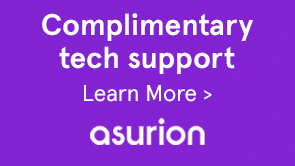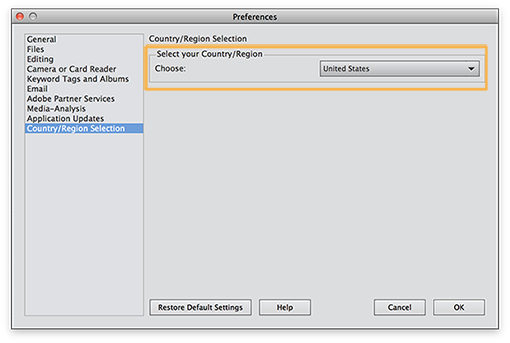When you install Adobe Photoshop Elements or Adobe Premiere Elements, you specify your country or region. Certain online services depend on this setting; for example, the partners for fulfilling print orders can vary from country to country.
You can update your country or region from the Preferences screen—you do not have to reinstall the software to change the country or region.