Open the Creative Cloud desktop app. (Select the icon in your Windows taskbar or the macOS menu bar.)
MENA (Middle East and North African languages) editions of Creative Cloud software may not appear in your Creative Cloud desktop app list due to your app's language settings. You can access MENA editions of InDesign or Illustrator by temporarily switching the language of your Creative Cloud desktop app to either Hebrew or Arabic. Follow the steps below.
-
-
Select the Account icon in the upper right, and then select Preferences.
Note:
Does your screen look different? You are on an earlier version of the Creative Cloud desktop app. Select the three vertical dots icon
 in the upper-right corner to access Preferences.
in the upper-right corner to access Preferences. -
In the left sidebar, select Apps.
Note: Using an earlier version of the Creative Cloud desktop app? In the Preferences dialog box, go to Creative Cloud > Apps.
-
From the list of languages, choose either the Arabic or Hebrew languages:
- English Arabic -
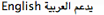
- English Hebrew -
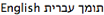
- English Arabic -
-
Select Done to save the changes.
-
In the Creative Cloud desktop app, select Apps to view the list of available apps.
-
From the list of available apps, install InDesign or Illustrator by selecting Install.

