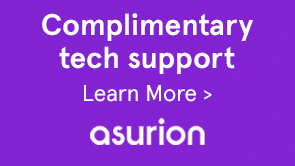After you have installed LiveCycle ES4, configure it to deploy Mobile Forms and Forms Manager components. LiveCycle Configuration Manager is a wizard-like tool that leads you through the configuration and deployment process, prompting you to provide the required information.
You can choose to run LiveCycle Configuration Manager by using the ConfigurationManager.bat or ConfigurationManager.sh located in [LiveCycle Root]\configurationManager\bin.
To use Mobile Forms and Forms Manager capabilities of LiveCycle ES4, on the Modules screen of LiveCycle Configuration Manager, select the following modules:
- To enable Mobile Forms, select
- Adobe® LiveCycle® Forms ES4
- Content Repository
- Adobe® LiveCycle® Mobile Forms ES4
- To enable Forms Manager, select
- Adobe® LiveCycle® Forms ES4
- Content Repository
- Adobe® LiveCycle® Mobile Forms ES4
- Adobe® LiveCycle® Forms Manager ES4
Note:
If you are performing fresh installation LiveCycle ES4, all the modules mentioned above are selected by default.
Existing LiveCycle Forms customer can upgrade to Adobe® LiveCycle® ES4 to enable new Mobile Forms and Forms Manager capabilities. To enable / configure new Mobile Forms and Forms Manager capabilities, select following modules in the LiveCycle Configuration Manager:
- To enable Mobile Forms, select:
- Adobe® LiveCycle® Forms ES4
- Content Repository
- Adobe® LiveCycle® Mobile Forms ES4
- To enable Forms Manager, select:
- Adobe® LiveCycle® Forms ES4
- Content Repository
- Adobe® LiveCycle® Mobile Forms ES4
- Adobe® LiveCycle® Forms Manager ES4
Note:
Adobe® LiveCycle® Mobile Forms ES4 and Adobe® LiveCycle® Forms Manager ES4 are new components in LiveCycle ES4. On upgrading to Adobe® LiveCycle® ES4, Mobile Forms and Forms Manager components are not enabled out of the box. Contact your Account Manager or contact Adobe support at upgrade2LiveCycleES4[at]adobe[dot]com to understand the licensing terms of these new components.
After you have installed Mobile Forms and Forms Manger and successfully run LiveCycle Configuration Manager, you can verify the Mobile Forms and Forms Manager deployment.
Verify Mobile Forms deployment
Adobe LiveCycle ES4 provides the Mobile Forms Installation Verification Sample (IVS) application. The IVS is a utility to verify installation of the Mobile Forms service, and how it renders forms. For detailed steps to verify deployment, see Installation Verification Sample (IVS) application.
Verify Forms Manager deployment
To verify Forms Manager:
- In a web browser and open following URL:
http://[hostname]:[port]/lc/fm - Log in using your LiveCycle credential.