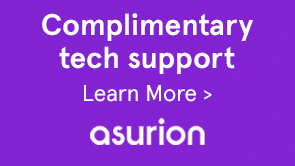For questions regarding Acrobat DC, please visit the Acrobat DC FAQ page.
For questions regarding Acrobat Reader DC, please visit the Acrobat Reader DC FAQ page.
Adobe recommends users update their software installations to the latest versions by following the instructions below.
The latest product versions are available to end users via one of the following methods:
- Users can update their product installations manually by choosing Help > Check for Updates.
- The products will update automatically, without requiring user intervention, when updates are detected.
- The full Acrobat Reader installer can be downloaded from the Acrobat Reader Download Center.
For IT administrators (managed environments):
- Download the enterprise installers from ftp://ftp.adobe.com/pub/adobe/, or refer to the specific release note version for links to installers.
- Install updates via your preferred methodology, such as AIP-GPO, bootstrapper, SCUP/SCCM (Windows), or on macOS, Apple Remote Desktop and SSH.
Adobe categorizes these updates with the following priority ratings and recommends users update their installation to the newest version:
| Product | Track | Updated Versions | Platform | Priority Rating | Availability |
|---|---|---|---|---|---|
| Acrobat DC | Continuous | 2019.008.20071 |
Windows and macOS | 2 |
Windows macOS |
| Acrobat Reader DC | Continuous | 2019.008.20071 |
Windows and macOS | 2 |
Windows macOS |
| Acrobat 2017 | Classic 2017 | 2017.011.30105 | Windows and macOS | 2 |
Windows macOS |
| Acrobat Reader DC 2017 | Classic 2017 | 2017.011.30105 | Windows and macOS | 2 |
Windows macOS |
| Acrobat DC | Classic 2015 | 2015.006.30456 |
Windows and macOS |
2 |
Windows macOS |
| Acrobat Reader DC | Classic 2015 | 2015.006.30456 | Windows and macOS | 2 |
Windows macOS |
Note
As noted in this previous announcement, support for Adobe Acrobat 11.x and Adobe Reader 11.x ended on October 15, 2017. Version 11.0.23 is the final release for Adobe Acrobat 11.x and Adobe Reader 11.x. Adobe strongly recommends that you update to the latest versions of Adobe Acrobat DC and Adobe Acrobat Reader DC. By updating installations to the latest versions, you benefit from the latest functional enhancements and improved security measures.
Adobe would like to thank the following individuals and organizations for reporting the relevant issues and for working with Adobe to help protect our customers:
- Sooraj K S (@soorajks) (CVE-2018-19722)
- Anonymous via Trend Micro's Zero Day Initiative (CVE-2018-12851, CVE-2018-12835)
- Steven Seeley (mr_me) of Source Incite working with Trend Micro's Zero Day Initiative (CVE-2018-12835)
- Zhiyuan Wang from Chengdu Security Response Center of Qihoo 360 Technology Co. Ltd. (CVE-2018-12841, CVE-2018-12838, CVE-2018-12833)
- willJ working with Trend Micro's Zero Day Initiative (CVE-2018-12856, CVE-2018-12855)
- Sebastian Apelt siberas working with Trend Micro's Zero Day Initiative (CVE-2018-12858)
- Lin Wang of Beihang University working with Trend Micro's Zero Day Initiative (CVE-2018-12876, CVE-2018-12868)
- Esteban Ruiz (mr_me) of Source Incite working with Trend Micro's Zero Day Initiative (CVE-2018-12879, CVE-2018-12877)
- Kamlapati Choubey via Trend Micro's Zero Day Initiative (CVE-2018-15948, CVE-2018-15946, CVE-2018-12842)
- Ron Waisberg via Trend Micro's Zero Day Initiative (CVE-2018-15950, CVE-2018-15949, CVE-2018-15947)
- Aleksandar Nikolic of Cisco Talos.(CVE-2018-12852)
- Guy Inbar (guyio) (CVE-2018-12853)
- Lin Wang of Beihang University (CVE-2018-15951, CVE-2018-12881, CVE-2018-12880, CVE-2018-12845, CVE-2018-12844, CVE-2018-12843, CVE-2018-12759)
- Gal De Leon of Palo Alto Networks (CVE-2018-15920, CVE-2018-12846, CVE-2018-12836, CVE-2018-12832, CVE-2018-12769, CVE-2018-15921)
- Zhenjie Jia of Qihoo 360 Vulcan Team (CVE-2018-12831)
- Hui Gao of Palo Alto Networks and Heige (a.k.a. SuperHei) from Knownsec 404 Security Team (CVE-2018-15925, CVE-2018-15924, CVE-2018-15968)
- Bo Qu and Zhibin Zhang of Palo Alto Networks (CVE-2018-15923, CVE-2018-15922)
- Qi Deng of Palo Alto Networks and Heige (a.k.a. SuperHei) from Knownsec 404 Security Team (CVE-2018-15977)
- Esteban Ruiz (mr_me) of Source Incite working with iDefense Labs (CVE-2018-12835)
- Ashfaq Ansari - Project Srishti working with iDefense Labs (CVE-2018-15968)
- Netanel Ben-Simon and Yoav Alon from Check Point Software Technologies (CVE-2018-15956, CVE-2018-15955, CVE-2018-15954,CVE-2018-15953, CVE-2018-15952, CVE-2018-15938, CVE-2018-15937, CVE-2018-15936, CVE-2018-15935, CVE-2018-15934, CVE-2018-15933, CVE-2018-15932 , CVE-2018-15931, CVE-2018-15930 , CVE-2018-15929, CVE-2018-15928, CVE-2018-15927, CVE-2018-12875, CVE-2018-12874 , CVE-2018-12873, CVE-2018-12872,CVE-2018-12871, CVE-2018-12870, CVE-2018-12869, CVE-2018-12867 , CVE-2018-12866, CVE-2018-12865 , CVE-2018-12864 , CVE-2018-12863, CVE-2018-12862, CVE-2018-12861, CVE-2018-12860, CVE-2018-12859, CVE-2018-12857, CVE-2018-12839)
- Ke Liu of Tencent Security Xuanwu Lab (CVE-2018-15939, CVE-2018-15945, CVE-2018-15944, CVE-2018-15943, CVE-2018-15942, CVE-2018-15941, CVE-2018-15940, CVE-2018-15939, CVE-2018-15926, CVE-2018-12878, CVE-2018-12837, CVE-2018-12834)
- Benjamin Brupbacher (CVE-2018-12847)
- Wei Wei (@Danny__Wei) of Tencent's Xuanwu Lab (CVE-2018-15966)