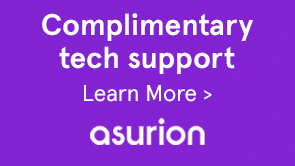Adobe recommends users update their software installations to the latest versions by following the instructions below.
The latest product versions are available to end users via one of the following methods:
Users can update their product installations manually by choosing Help > Check for Updates.
The products will update automatically, without requiring user intervention, when updates are detected.
The full Acrobat Reader installer can be downloaded from the Acrobat Reader Download Center.
For IT administrators (managed environments):
Download the enterprise installers from ftp://ftp.adobe.com/pub/adobe/, or refer to the specific release note version for links to installers.
Install updates via your preferred methodology, such as AIP-GPO, bootstrapper, SCUP/SCCM (Windows), or on macOS, Apple Remote Desktop and SSH.
Adobe categorizes these updates with the following priority ratings and recommends users update their installation to the newest version:
Adobe would like to thank the following individuals and organizations for reporting the relevant issues and for working with Adobe to help protect our customers:
- Kimiya working with Trend Micro Zero Day Initiative (CVE-2020-24434, CVE-2020-24436)
- Mark Vincent Yason (@MarkYason) working with Trend Micro Zero Day Initiative (CVE-2020-24426, CVE-2020-24438)
- Yuebin Sun(@yuebinsun) of Tencent Security Xuanwu Lab (CVE-2020-24439)
- Thijs Alkemade from Computest Research Division(CVE-2020-24428, CVE-2020-24429)
- Lasse Trolle Borup of Danish Cyber Defence (CVE-2020-24433)
- Aleksandar Nikolic of Cisco Talos (CVE-2020-24435, CVE-2020-24437)
- Haboob Labs.( CVE-2020-24427)
- Hou JingYi (@hjy79425575) of Qihoo 360 CERT (CVE-2020-24431)
- Alan Chang Enze of STAR Labs (CVE-2020-24430)
- Simon Rohlmann, Vladislav Mladenov, Christian Mainka and Jörg Schwenk from Ruhr University Bochum, Chair for Network and Data Security (CVE-2020-24432)