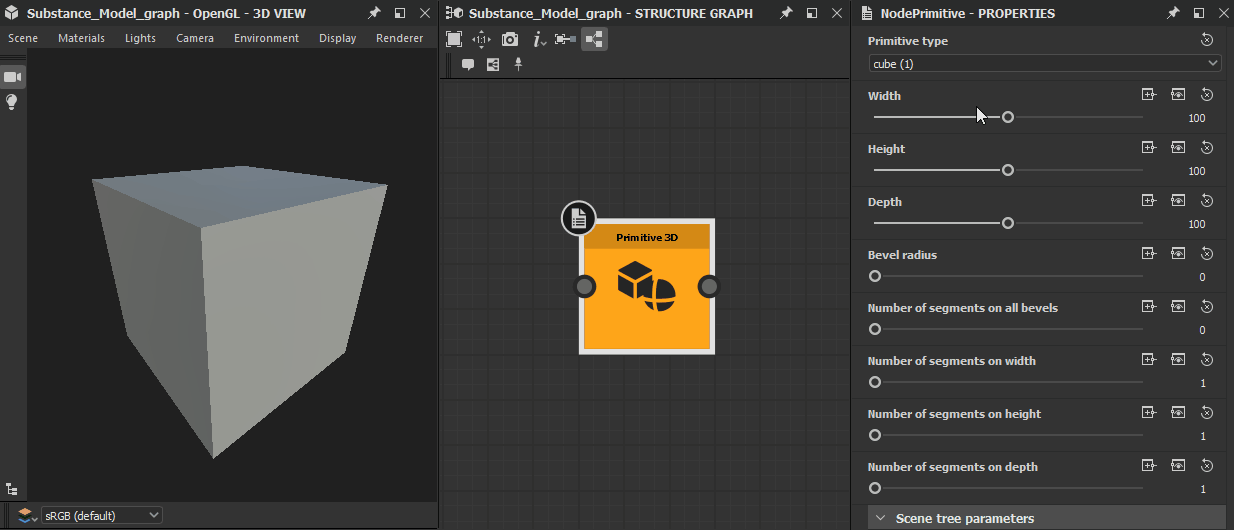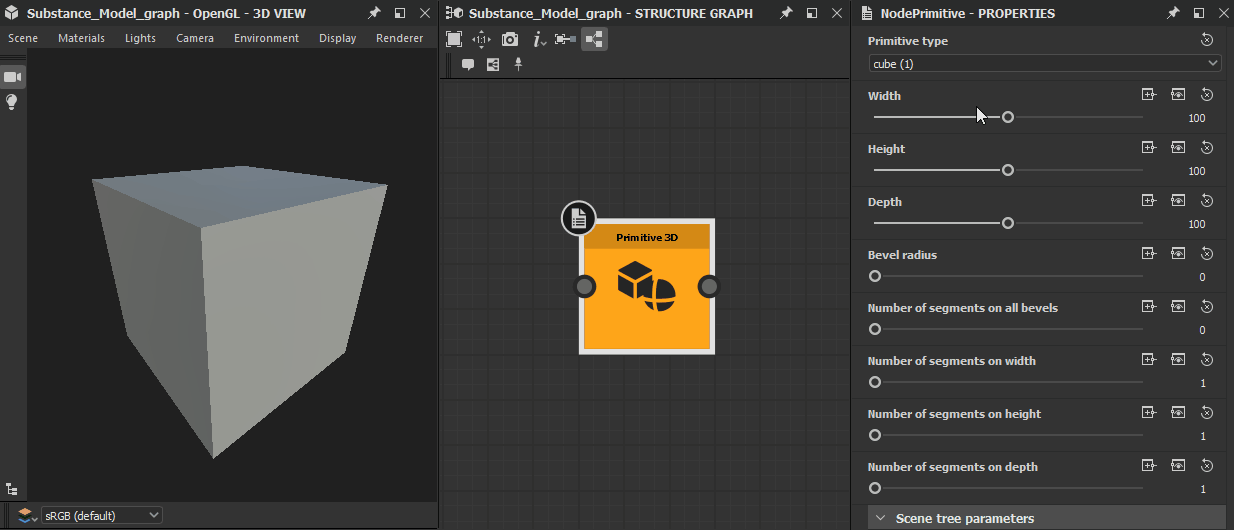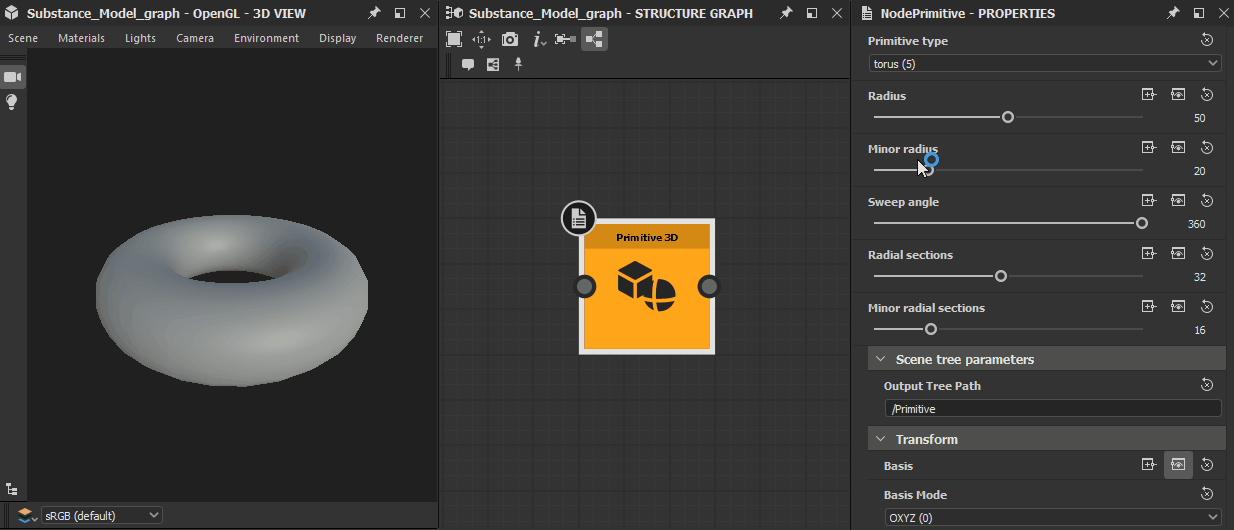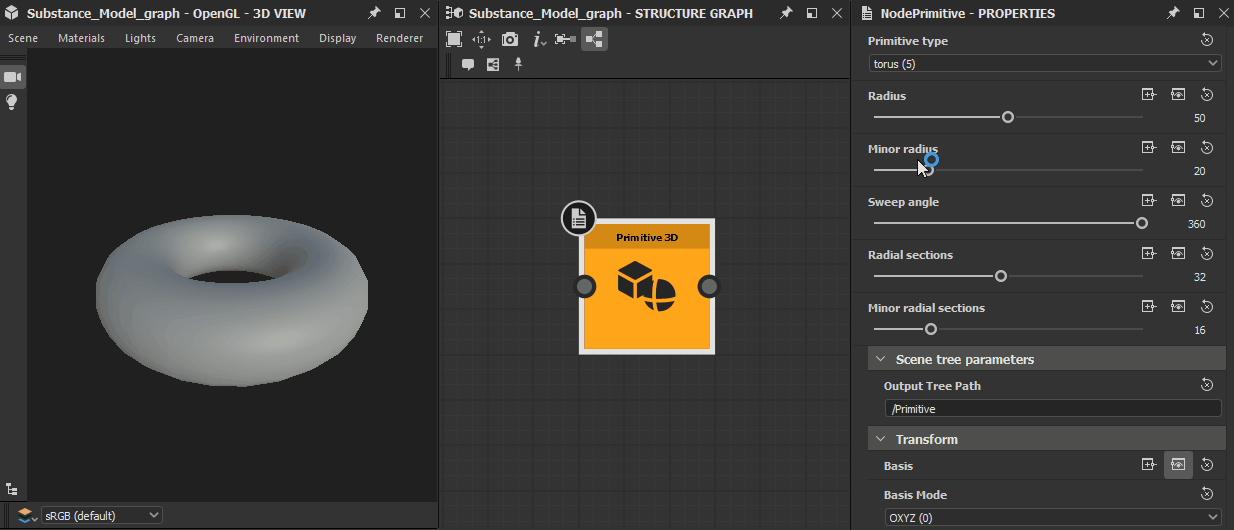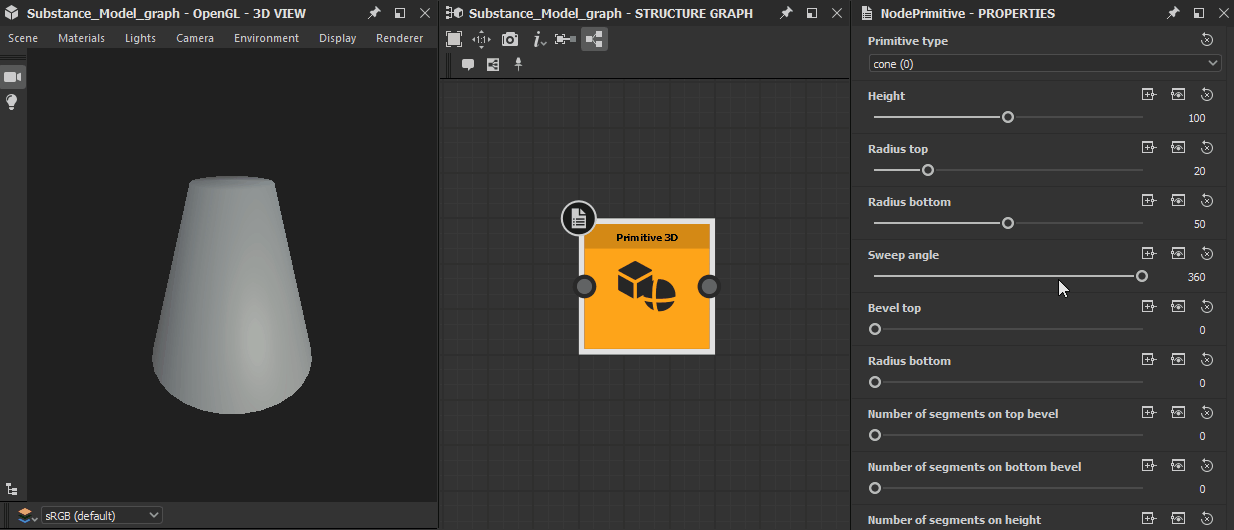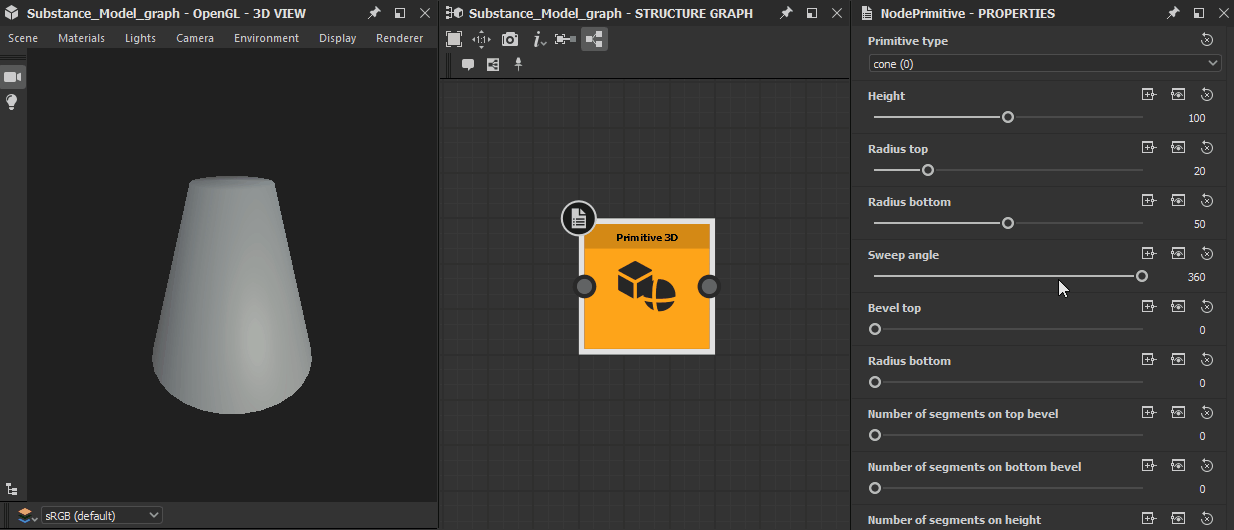Primitive 3D


In: Substance Model graph/Creation
Intermediate
Description
The Primitive 3D node generates a primitive Mesh of the selected type and outputs it in a Scene. The base geometry of the mesh is adjustable. A Primitive 3D is one the basic building blocks for your Substance Models.
The normals of the mesh will be smoothed out in most cases, except for primitives angles which are expected to be hard, such as the Cube, the top and bottom of the Cylinder or the base of the Cone. In those cases, applying a bevel smooths out the hard edges.
Parameters
Scene parameters
- Output scene path String
Sets the Item name and possibly its containing groups. Learn more in the Path expressions and filtering section.
- Output scene path String
- Primitive type Integer
The type of the Mesh primitive, from a list of basic shapes - Width Float
The width of the mesh
Note: this parameter is only available for the following primitive types: Cube, Plane - Height Float
The height of the mesh
Note: this parameter is only available for the following primitive types: Cone, Cube, Cylinder - Depth Float
The depth of the mesh
Note: this parameter is only available for the following primitive types: Cube, Plane - Radius Float
The radius of the mesh at its outermost edge
Note: this parameter is only available for the following primitive types: Cylinder, Sphere, Torus, Icosphere - Radius top Float
The radius of the mesh at its highest point
Note: this parameter is only available for the following primitive types: Cone - Radius bottom Float
The radius of the mesh at its lowest point
Note: this parameter is only available for the following primitive types: Cone - Minor radius Float
The radius of the mesh at its innermost edge
Note: this parameter is only available for the following primitive types: Torus - Sweep angle Float
The coverage of the mesh as its basic profile revolves around the Y-axis, expressed as an angle in degrees from the starting point of the revolution
Note: this parameter is only available for the following primitive types: Cone, Cylinder, Sphere, Torus - Bevel radius Float
The radius of the bevel applied on the hard angles of the mesh. A value of 0 means no bevelling is applied.
Note: this parameter is only available for the following primitive types: Cube, Cylinder, Plane - Bevel top Float
The radius of the bevel applied on the hard angles of the mesh at its highest point
Note: this parameter is only available for the following primitive types: Cone - Bevel bottom Float
The radius of the bevel applied on the hard angles of the mesh at its lowest point
Note: this parameter is only available for the following primitive types: Cone - Number of segments on all bevels Integer
The number of segment used to build the bevel. As the number of segments increases, the smooth bevel profile is matched more closely.
Note: this parameter is only available for the following primitive types: Cube, Cylinder, Plane - Number of segments on top bevel Integer
The number of segment used to build the bevel at the highest point of the mesh. As the number of segments increases, the smooth bevel profile is matched more closely.
Note: this parameter is only available for the following primitive types: Cone - Number of segments on bottom bevel Integer
The number of segment used to build the bevel at the lowest point of the mesh. As the number of segments increases, the smooth bevel profile is matched more closely.
Note: this parameter is only available for the following primitive types: Cone - Number of segments on width Integer
The number of segments used to build the width profile of the mesh
Note: this parameter is only available for the following primitive types: Cube - Number of segments on height Integer
The number of segments used to build the height profile of the mesh
Note: this parameter is only available for the following primitive types: Cone, Cube, Cylinder - Number of segments on depth Integer
The number of segments used to build the depth profile of the mesh
Note: this parameter is only available for the following primitive types: Cube - Radial sections Integer
The number of segments used to build the revolution of the mesh profile around the Y-axis
Note: this parameter is only available for the following primitive types: Cone, Cylinder, Sphere, Torus - Minor radial sections Integer
The number of segments used to build the mesh profile to be used in the revolution of the mesh around the Y-axis
Note: this parameter is only available for the following primitive types: Torus - Subdivisions Integer
The number of subdivisions to be applied on the mesh faces. As the number of subdivisions increases, the smooth profile of the mesh is matched more closely.
Note: this parameter is only available for the following primitive types: Icosphere Transform
Example Images