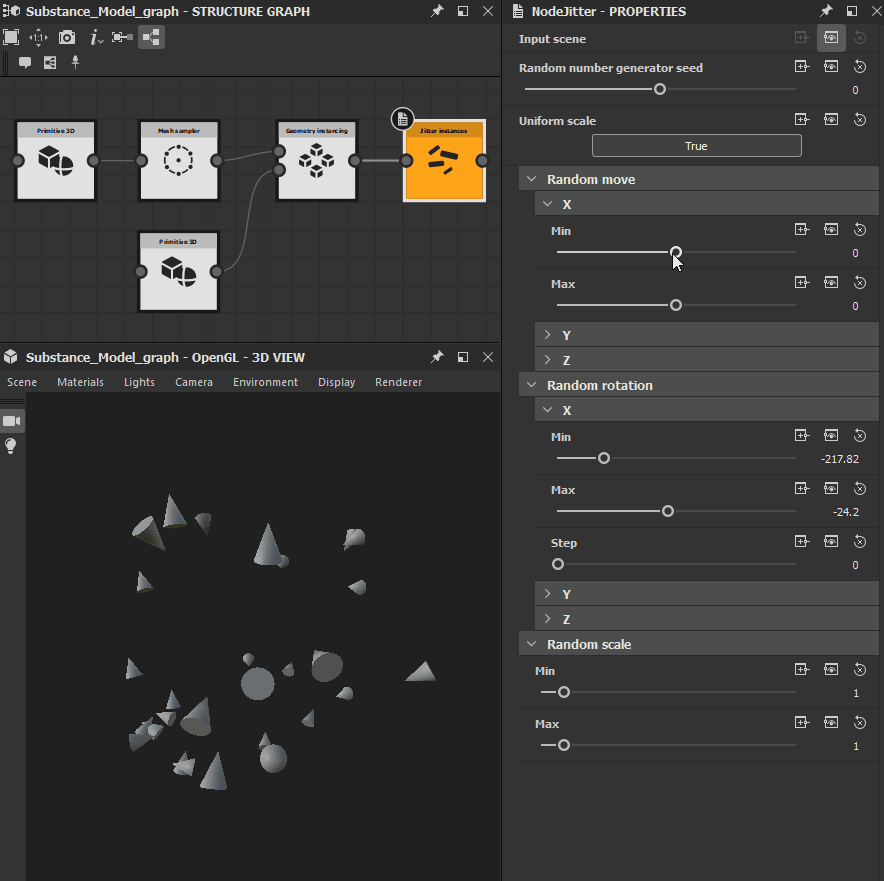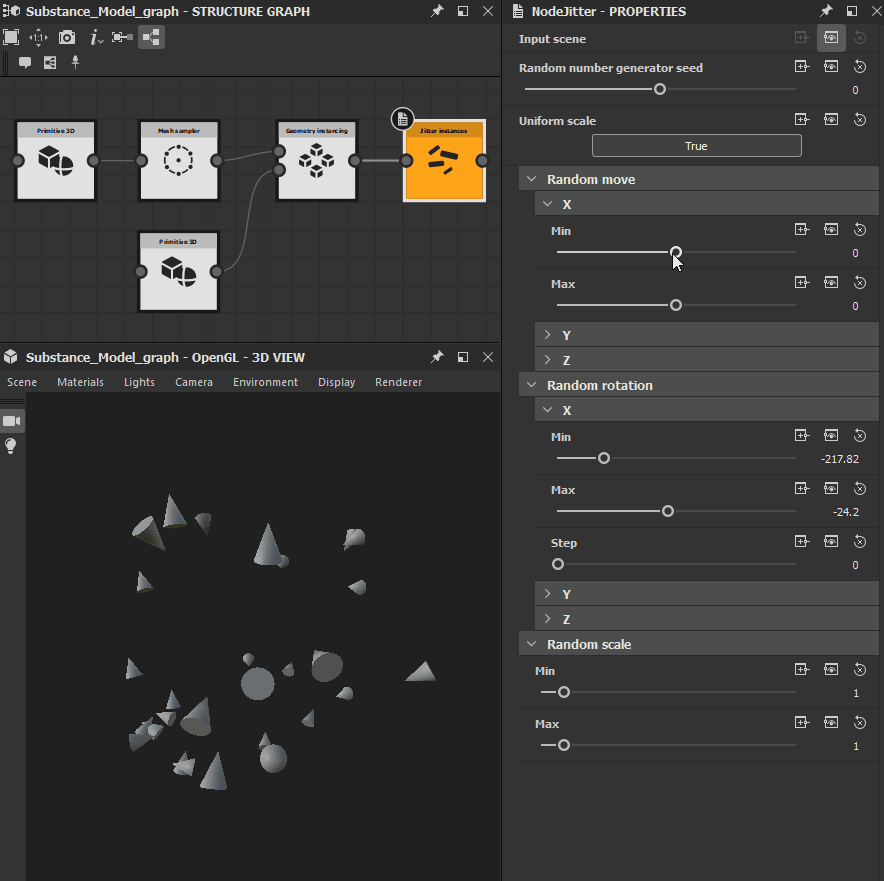Jitter instances


In: Substance Model graph/Distribution
Intermediate
Description
The Jitter instances node applies a random amount of transformation to each Item instance in a Scene, based on value ranges you set. Transformation includes translation, rotation and scaling.
The transformations are applied relatively to the Basis origin of the input Scene. Transformations compound each other – e.g. rotations and scaling will take into account translations for the position of the pivot point.
Parameters
Input scene Scene
The scene holding the instances which should be randomly transformed.- Random number generator seed Integer
Random seed value used in the pseudo-random value selection in your set ranges. - Random move
- X
- Min Float
The minimum amount of translation applied on the X-axis. - Max Float
The maximum amount of translation applied on the X-axis.
- Min Float
- Y
- Min Float
The minimum amount of translation applied on the Y-axis. - Max Float
The maximum amount of translation applied on the Y-axis.
- Min Float
- Z
- Min Float
The minimum amount of translation applied on the Z-axis. - Max Float
The maximum amount of translation applied on the Z-axis.
- Min Float
- X
- Random rotation
- X
- Min Float
The minimum amount of rotation applied on the X-axis. - Max Float
The maximum amount of rotation applied on the X-axis. - Step Float
The stepping value from one possible amount of rotation to the next.
- Min Float
- Y
- Min Float
The minimum amount of rotation applied on the Y-axis. - Max Float
The maximum amount of rotation applied on the Y-axis. - Step Float
The stepping value from one possible amount of rotation to the next.
- Min Float
- Z
- Min Float
The minimum amount of rotation applied on the Z-axis. - Max Float
The maximum amount of rotation applied on the Z-axis. - Step Float
The stepping value from one possible amount of rotation to the next.
- Min Float
- X
- Uniform scale Boolean
Apply the same random amount of scaling on all axes. - Random scale
- Min Float
The minimum amount of scaling applied on all axes.
Note: This parameter is only available when the Uniform scale parameter is set to True. - Max Float
The maximum amount of scaling applied on all axes.
Note: This parameter is only available when the Uniform scale parameter is set to True. - X
- Min Float
The minimum amount of scaling applied on the X-axis.
Note: This parameter is only available when the Uniform scale parameter is set to False. - Max Float
The maximum amount of scaling applied on the X-axis.
Note: This parameter is only available when the Uniform scale parameter is set to False.
- Min Float
- Y
- Min Float
The minimum amount of scaling applied on the Y-axis.
Note: This parameter is only available when the Uniform scale parameter is set to False. - Max Float
The maximum amount of scaling applied on the Y-axis.
Note: This parameter is only available when the Uniform scale parameter is set to False.
- Min Float
- Z
- Min Float
The minimum amount of scaling applied on the Z-axis.
Note: This parameter is only available when the Uniform scale parameter is set to False. - Max Float
The maximum amount of scaling applied on the Z-axis.
Note: This parameter is only available when the Uniform scale parameter is set to False.
- Min Float
- Min Float
Example Images