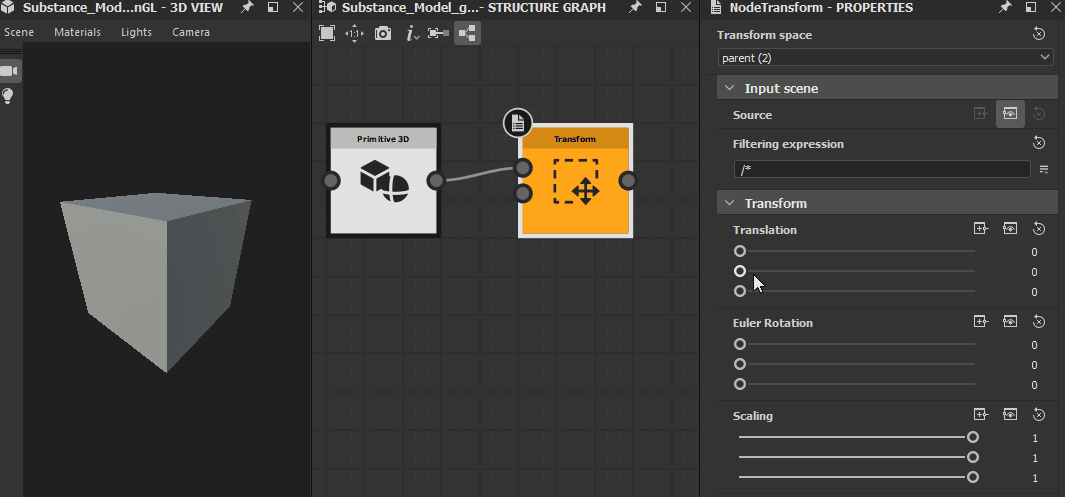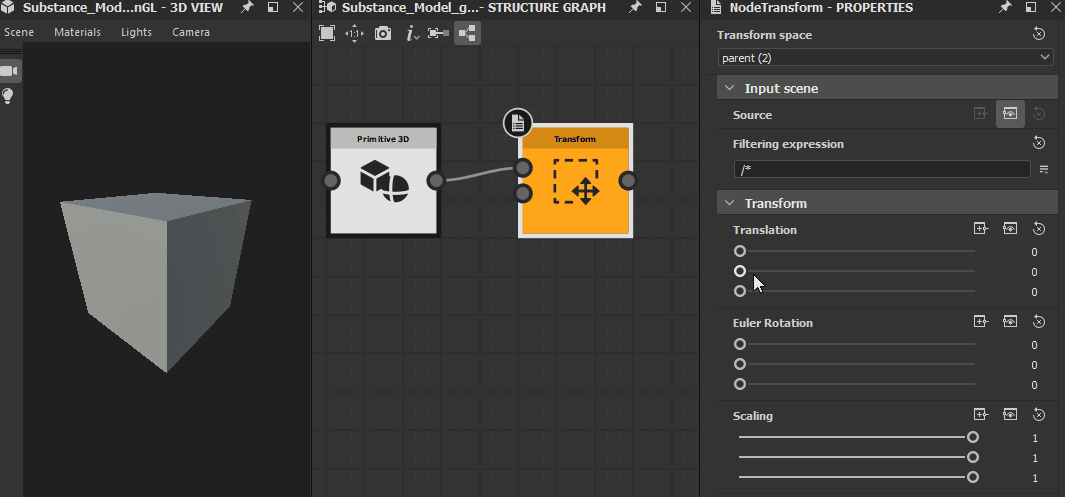Last updated on
Jul 13, 2023
Transform


In: Substance Model graph/Distribution
Simple
Description
The Transform node applies the specified transformation to elements in the input scene, relative to the specified transform space.
Parameters
- Input scene
- Source Scene
The input scene holding the elements which should be transformed. - Filtering expression String
The transformation will be applied exclusively to elements which match the criteria defined by this expression. Learn more in the Path expressions and filtering section.
- Source Scene
- Transform
- Translation Vector3
The amount of translation which should be applied to elements on each axis, mapped to a vector3 such as the X, Y and Z components drive the translation on the X-axis, Y-axis and Z-axis respectively. - Euler rotation Vector3
The amount of rotation which should be applied to elements around each axis, mapped to a vector3 such as the X, Y and Z components drive the rotation around the X-axis, Y-axis and Z-axis respectively. - Uniform scale Boolean
Apply scaling equally on all axes. - Scaling Float/Vector3
The amount of scaling which should be applied to elements on each axis, mapped to a vector3 such as the X, Y and Z components drive the scaling on the X-axis, Y-axis and Z-axis respectively.
Note : The value type of this parameter depends on the value of the Uniform scale parameter.
- Translation Vector3
- Transform space Integer (selects an Enum index)
Specifies the transformation space which should be used for the transformation, among the following options:- Local: use the Element's own local Basis;
- World: Use the world origin;
- Parent: Use the Basis of the element's parent in the scene;
- Custom basis: Use the Scene connected to the Basis input.
- Custom basis
- Basis Scene
The Basis which should be used to define the transformation axes.
Note: This parameter is only available when the Transform space parameter is set to custom basis. - Basis mode Integer
The arrangement of axes of the Basis.
Note: This parameter is only available when the Transform space parameter is set to custom basis.
- Basis Scene
Example Images