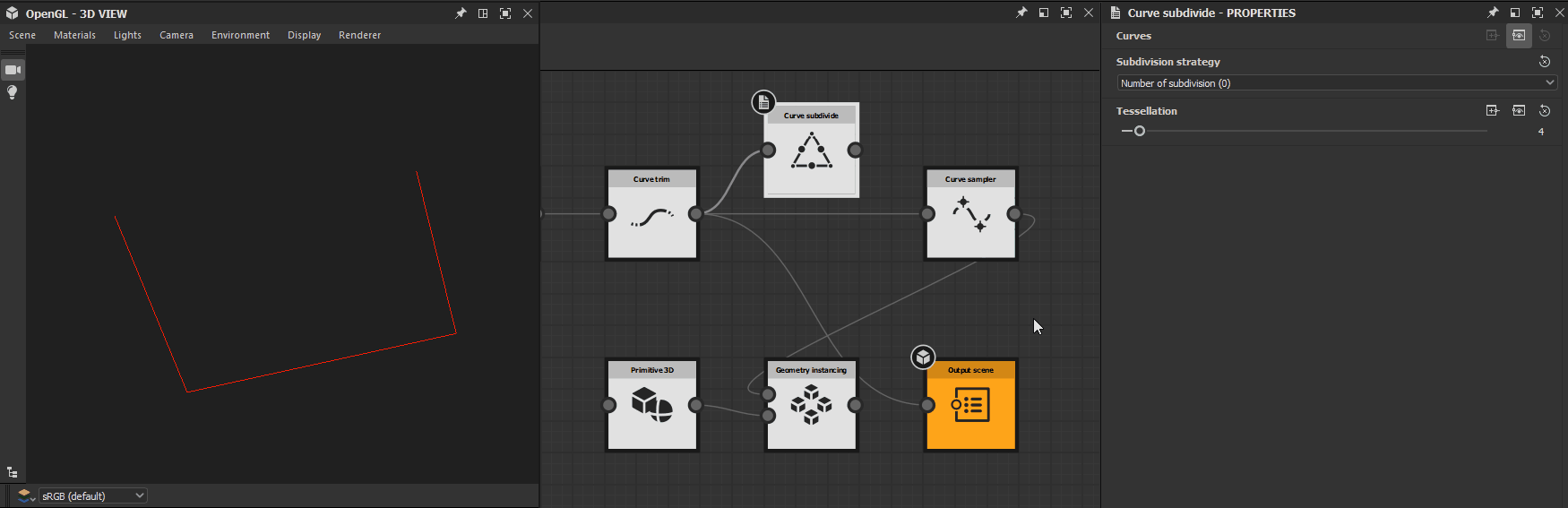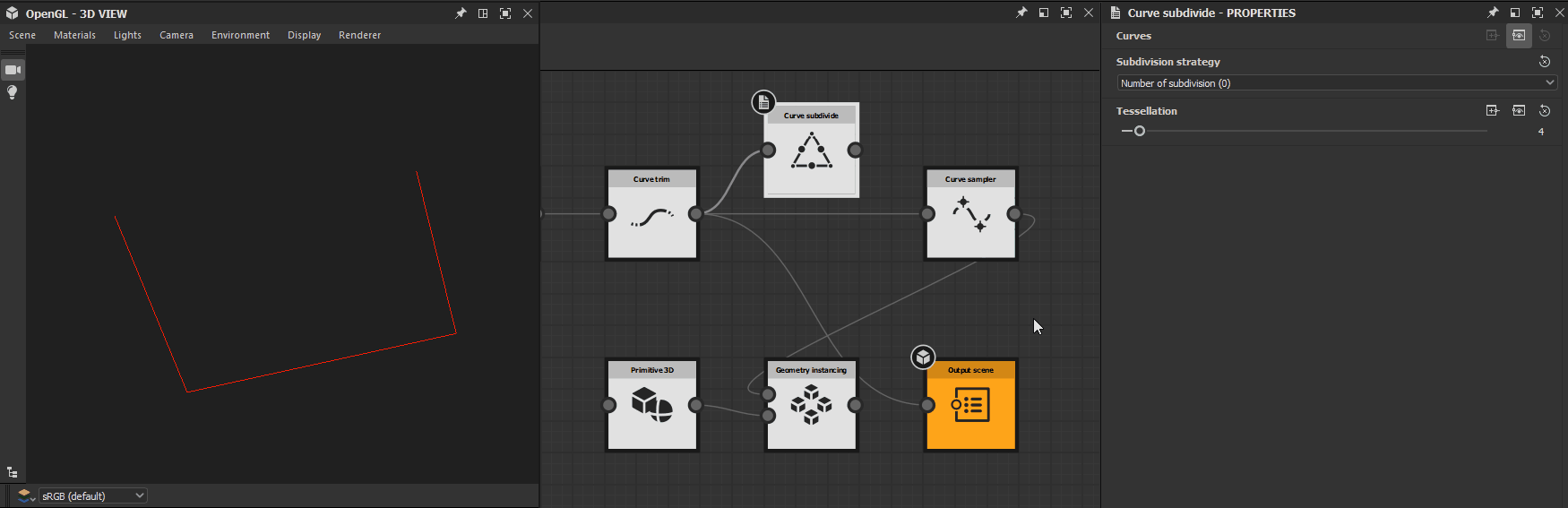Last updated on
Jul 13, 2023
Curve subdivide


In: Substance model graph/Modification
Simple
Description
The Curve subdivide node adds evenly spaced vertices between each vertex of a curve, according the selected subdivision strategy.
Parameters
- Curves Scene
The scene holding the curves which should be offset. - Subdivision strategy Integer (selects an Enum index)
The method by which the curves should be subdivided:- Number of subdivision: Add the specified number of evenly spaced vertices between each vertex;
- Constant spacing: Add the lowest amount of evenly spaced vertices between each vertex to meet the specified spacing.
- Tessellation Integer
The amount of vertices which should be added between each vertex.
Note: This parameter is available when the Subdivision strategy parameter is set to Number of subdivision. - Spacing Float
The minimum distance by which the added vertices should be spaced, considering spacing remains even from one vertex to the next.
Note: This parameter is available when the Subdivision strategy parameter is set to Constant spacing.
Example Images