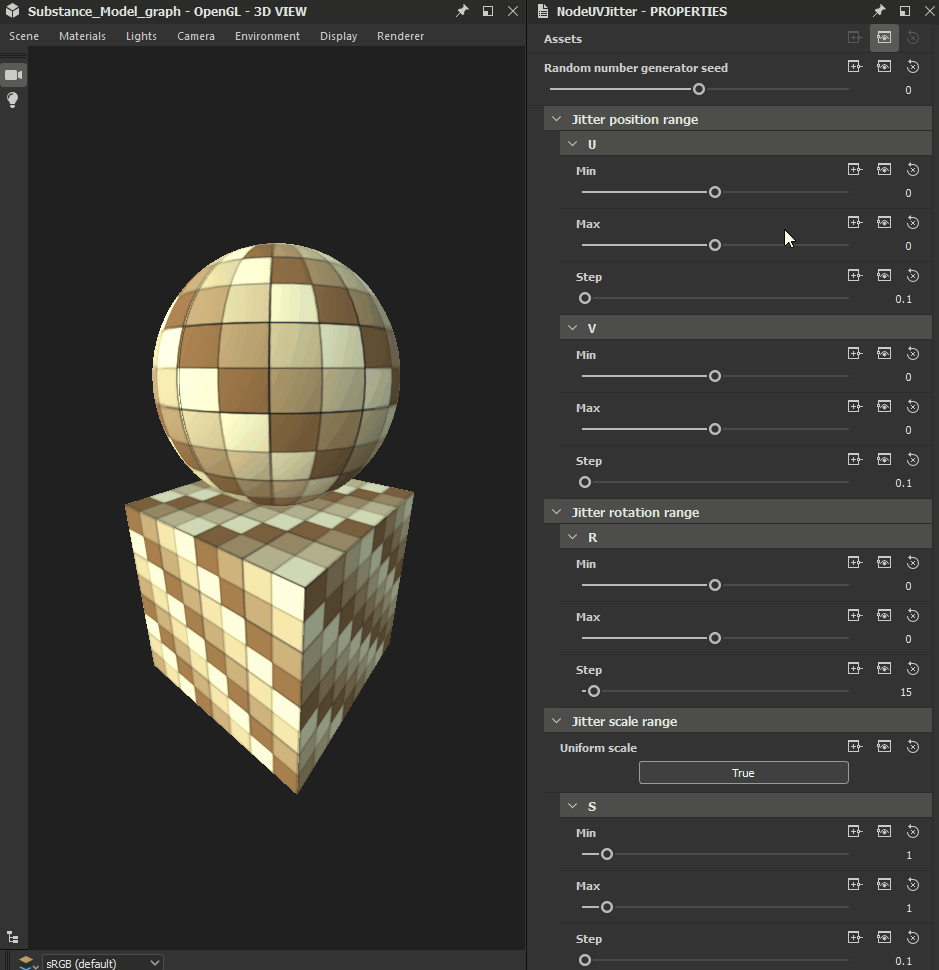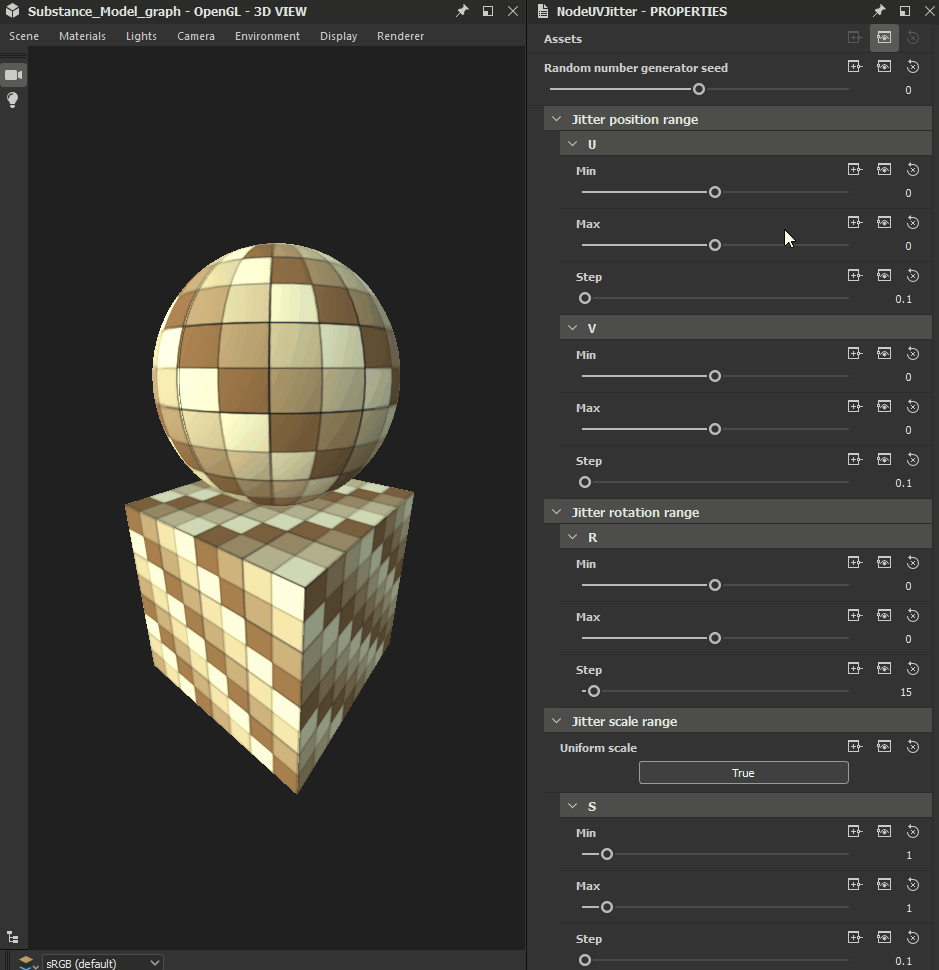Last updated on
Jul 13, 2023
Jitter UV
Parameters
- Assets Scene
The input scene holding the meshes which UVs should be randomly transformed. - Random number generator seed Integer
Random seed value used in the pseudo-random value selection in your set ranges. - Jitter position range
- U
- Min Float
The floor of the range for the random amount of translation on the U-axis, in UV space units. - Max Float
The ceiling of the range for the random amount of translation on the U-axis, in UV space units. - Step Float
The step from one possible random value to the next within the range.
- Min Float
- V
- Min Float
The floor of the range for the random amount of translation on the V-axis, in UV space units. - Max Float
The ceiling of the range for the random amount of translation on the V-axis, in UV space units. - Step Float
The step from one possible random value to the next within the range.
- Min Float
- U
- Jitter rotation range
- R
- Min Float
The floor of the range for the random amount of rotation around the W-axis, in degrees. - Max Float
The ceiling of the range for the random amount of rotation around the W-axis, in degrees. - Step Float
The step from one possible random value to the next within the range.
- Min Float
- R
- Jitter scale range
- Uniform scale Boolean
Apply an equal amount of scaling on both the U-axis and the V-axis. - S
- Min Float
The floor of the range for the random amount of scaling, as a multiplier of the base scale.
Note: This parameter is only available when the Uniform scale parameter is set to True. - Max Float
The ceiling of the range for the random amount of rotation around the W-axis, as a multiplier of the base scale.
Note: This parameter is only available when the Uniform scale parameter is set to True. - Step Float
The step from one possible random value to the next within the range.
Note: This parameter is only available when the Uniform scale parameter is set to True.
- Min Float
- U
- Min Float
The floor of the range for the random amount of scaling on the U-axis, as a multiplier of the base scale.
Note: This parameter is only available when the Uniform scale parameter is set to False. - Max Float
The ceiling of the range for the random amount of scaling on the U-axis, as a multiplier of the base scale.
Note: This parameter is only available when the Uniform scale parameter is set to False. - Step Float
The step from one possible random value to the next within the range.
Note: This parameter is only available when the Uniform scale parameter is set to False.
- Min Float
- V
- Min Float
The floor of the range for the random amount of scaling on the V-axis, as a multiplier of the base scale.
Note: This parameter is only available when the Uniform scale parameter is set to False. - Max Float
The ceiling of the range for the random amount of scaling on the V-axis, as a multiplier of the base scale.
Note: This parameter is only available when the Uniform scale parameter is set to False. - Step Float
The step from one possible random value to the next within the range.
Note: This parameter is only available when the Uniform scale parameter is set to False.
- Min Float
- Uniform scale Boolean
Example Images