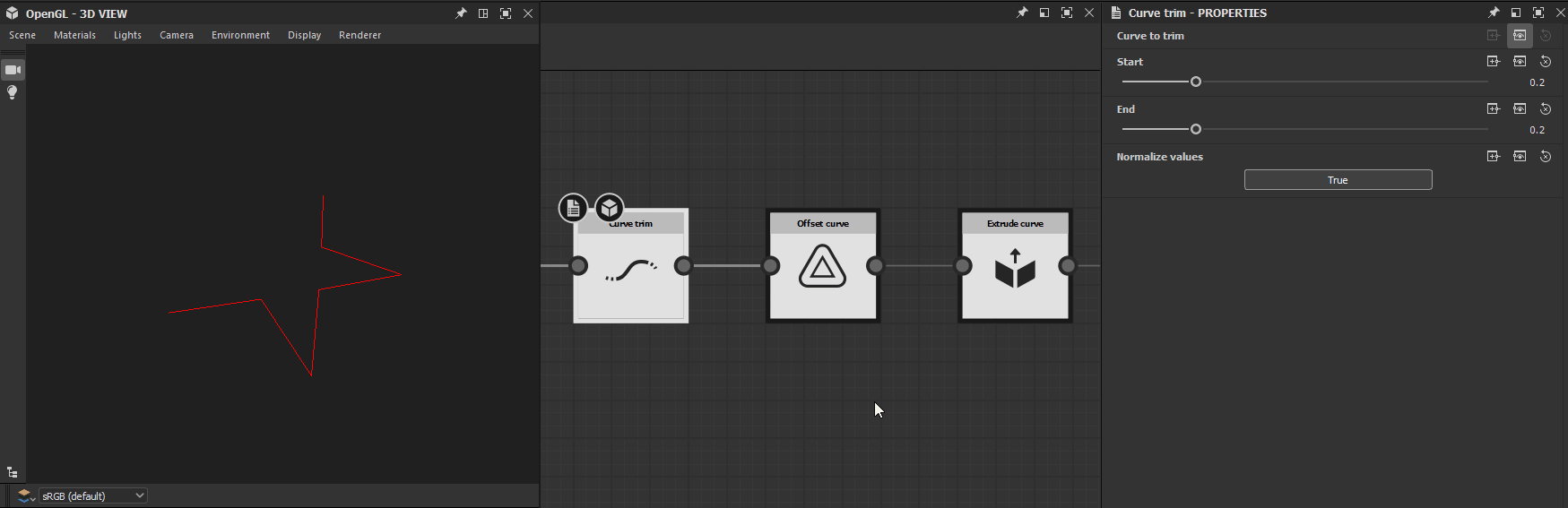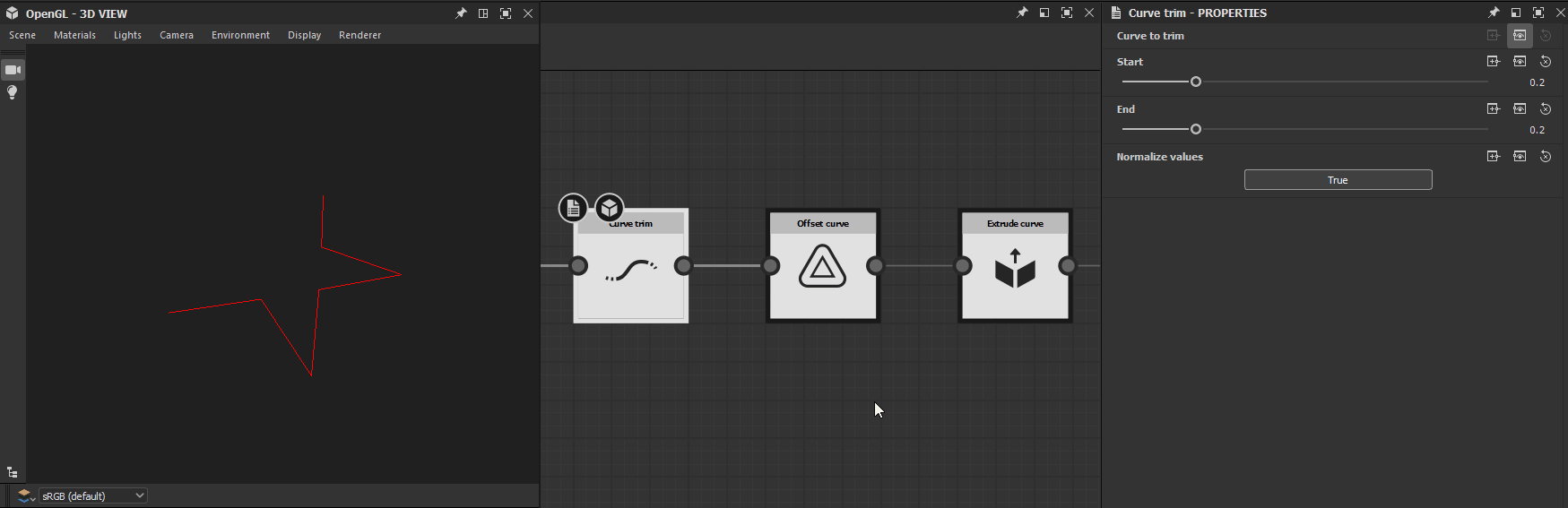Last updated on
Jul 13, 2023
Offset curve


In: Substance model graph/Modification
Intermediate
Description
The Offset curve node applies an offset to open or closed curves projected on a plane. The offset is akin to inflating/deflating the curve from is pivot outward. Corners and ends can be turned into hard edges or smooth arcs.
Parameters
- Curves Scene
The scene holding the curves which should be offset. - Joint Integer (selects an Enum index)
The shape which should be applied on corners:- Bevel: Corners are cut into a hard edge;
- Round: Corners are smoothed into an arc;
- Miter: Corners are cut into a hard edge when a specific offset distance – the Miter Limit – is reached.
- Curve type Integer (selects an Enum index)
Specifies how curves in the Curves input scene should be interpreted:- Closed: the curves are closed, and their open ends are connected with a straight line;
- Open: the curves are open, and their open ends are left intact.
- Closed method Integer (selects an Enum index)
Specifies the method by which the closed curves should be offset:
Note: This parameter is available when the Curve Type parameter is set to Closed.- Closed Polygon: The curves are offset outward only as single curves;
- Closed Line:: The curves are offset both outward and inward into pairs of curves.
- Open method Integer (selects an Enum index)
Specifies the method by which the open curves should be offset:
Note: This parameter is available when the Curve Type parameter is set to Open.- Closed Polygon: The curves are closed with a straight line, then offset outward only as single curves;
- Closed Line:: The curves are closed with a straight line, then offset both outward and inward into pairs of curves;
- Open End: The curves are offset both outward and inward into pairs of curves;
- Open Square: The curves are offset both outward and inward into pairs of curves, and their ends are extended with a joint square;
- Open Round: The curves are offset both outward and inward into pairs of curves, and their ends are extended with a joint circle.
- Offset Float
The distance of the offset applied to the curves. - Swap offset Boolean
Inverts the direction of the offset when curves are offset in a single direction.
Note: This parameter is available when the Closed Method or Open Method parameters are set to Closed Polygon. - Tessellation Integer
The number of edges used to build arcs.
Note: This parameter is available when the Joint parameter is set to Round or the Open Method is set to Open Round. - Miter Limit Float
The maximum distance in multiples of offset that curve vertices can be offset by before beveling is applied.
Note: This parameter is available when the Joint parameter is set to Miter. - Transform
Example Images