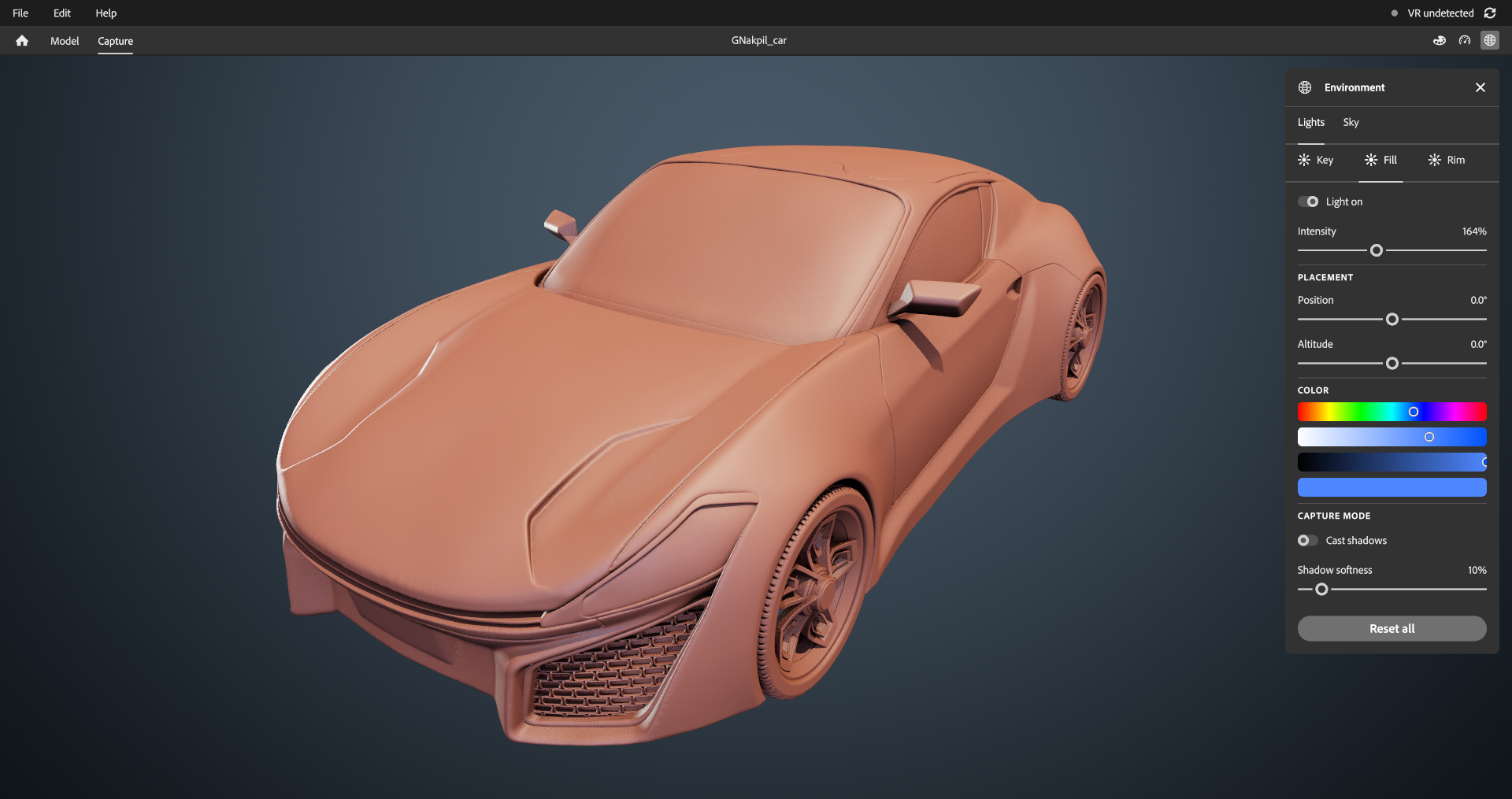Last updated on
Sep 5, 2023
Capture mode
Capture mode is useful for reviewing and capturing screenshots without having to switch to another application. With Capture mode, all interface elements are hidden so there are no distractions from the clay.
Capture mode uses Ray tracing to provide a more realistic view of your scene. You can also use the lighting controls in the Environment panel to change the lighting of your scene.

Switch to Capture mode with the button on the left side of the Top panel. You can also use the shortcut F8 to switch back and forth between Capture and Model mode.