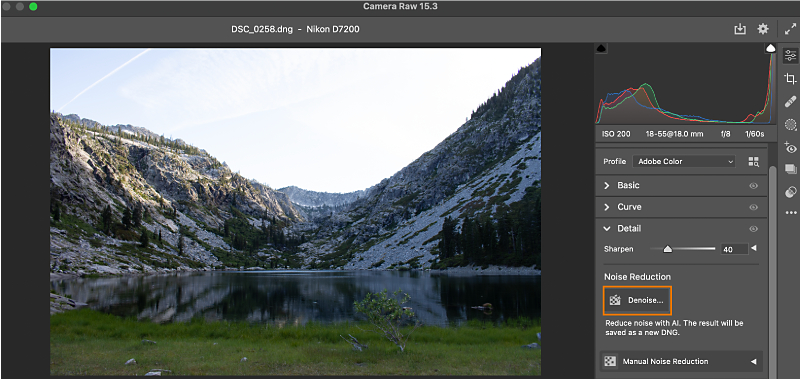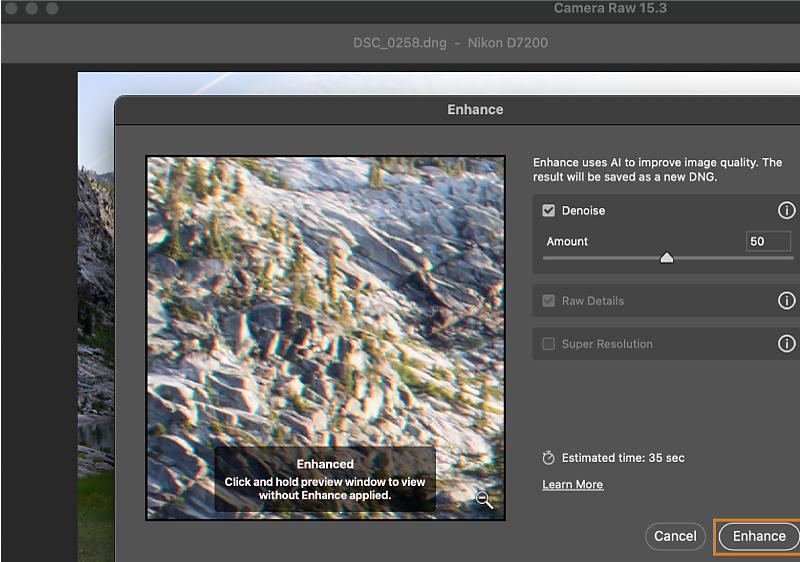From the menu, select Photo > Enhance or select Denoise in the Detail panel.
Learn about major new features and enhancements in the April 2023 release of Adobe Camera Raw (version 15.3).
Correcting noisy images just got easier with the new AI-powered Denoise. You can automatically remove noise from RAW photos and preserve details by applying Denoise.
-
-
Select Denoise to enhance your image.
Denoise option in the Detail panel in Adobe Camera Raw. Denoise option in the Detail panel in Adobe Camera Raw. -
Use the slider to adjust the intensity of the feature.
-
You can press and hold on to the preview area to view the changes made to the image.
Enhance preview of an image after Denoise is applied. Enhance preview of an image after Denoise is applied. -
Click Enhance to process the image as a new DNG file. The new file will be with Enhance-NR filename.
You can use AI-powered features like Denoise, RAW Details, and more to enhance images.
With this release of Adobe Camera Raw, you can access AI-powered masks for portrait editing, using which facial hair and clothes could be specifically selected and enhanced to your taste.
-
In the masking panel, select People > Person (x).
-
Select Facial hair or Clothes and make adjustments to the specific selection.
-
Select Create when you're ready to make adjustments using the edit controls.
Once you've applied a mask, you can also compare the before and after of an image post applying a mask. The toggle buttons in each mask adjustment can be used to view the changes made.
Try out these new enhancements and other masking features in Adobe Camera Raw.
Check out the following articles to find newly added cameras and lenses in the full list of supported profiles:
- You can quickly check and adjust the brush size while applying edits with the Brush and Feather sliders. The on-screen preview of the brush cursor will allow you to view the current brush size and change it if desired.
- Try the new Adaptive: Portrait presets like Darken Beard, Polished Portrait, Enhance Clothes, and more.