Did you end up with two active app subscriptions after upgrading to the Adobe Design Mobile Bundle? If your original app is included in the bundle, learn how to cancel it.
Why do I have two active subscriptions of the same app?
Depending on how you purchased the Adobe Design Mobile Bundle, you may end up with overlapping subscriptions. For example, you have an existing mobile app plan (such as Illustrator on the iPad), and you purchased or upgraded to the Adobe Design Mobile Bundle from another mobile app (such as Photoshop on the iPad). In this way, you may have unintentionally set up two active subscriptions for your existing app.
If you're being charged for two subscriptions, you can cancel your original subscription.
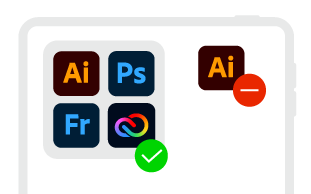
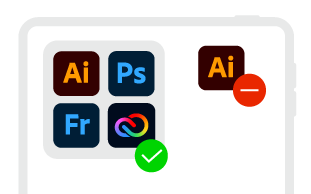
How do I cancel my original subscription?
You can cancel your original subscription only through the store where you originally purchased it. We cannot cancel it on your behalf. Click the links below for cancelation instructions.
What happens to my files if I cancel?
If you used the same email address when upgrading to the Adobe Design Mobile Bundle, you can still access all your associated files and folders in your account.
Am I eligible for a refund when canceling my original subscription?
Your refund depends on several factors, such as where you originally purchased your subscription from, how much time remains in your subscription, and the billing frequency of your plan. See the general guidelines on refund depending on your source of purchase:


