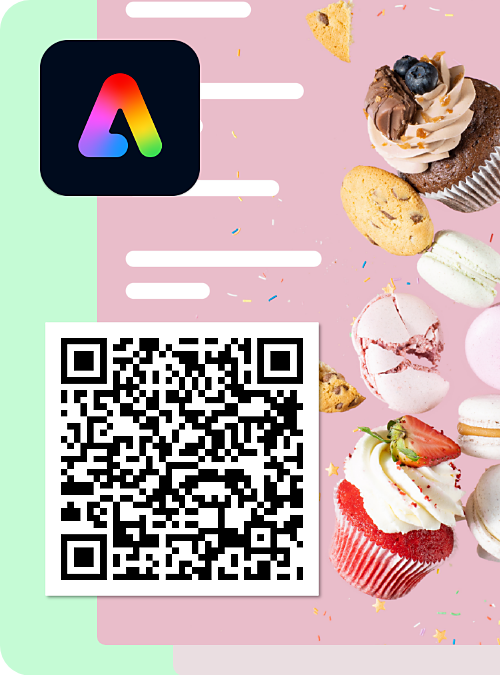On the Adobe Express homepage, select Marketing.
- Welcome to the Adobe Express User Guide
-
What's new
- New features
-
Get set up
- Learn the basics
- Access the app
- Preferences and settings
-
Create and edit videos
- Create videos
- Edit videos
- Organize clips
- Change file formats
-
Create and edit images
- Create and modify with generative AI
- Edit images
- Change file formats
-
Create and edit documents and webpages
- Create and edit documents
- Create webpages
- Create drawings
- Create with templates
-
Add effects to your designs
- Add audio
- Add animations
- Add text
- Add images and visuals
- Create QR codes
-
Organize your designs
-
Arrange layers and pages
- Group and ungroup objects
- Lock editing access
- Work with layers
- Add multiple pages to designs
- Technical requirements for using the Bulk Create and Generate add-on
- Bulk, create, and generate designs
- Create designs in bulk
- Technical requirements for using Bulk create
- Set up a spreadsheet for bulk creating designs
- Import assets
-
Arrange layers and pages
-
Work with other Adobe files
- Work with Photoshop and Illustrator creative assets
- Work with Acrobat
-
Share and publish
-
Share and collaborate
- Invite collaborators
- Copy files between accounts
- Comment on shared files
- Privacy and permissions
- Unpublish shared files
- Share designs as remixable templates
- Manage presentation pages
- Present a design
- Create TikTok videos and share them to TikTok Ads Manager
- Technical requirements for sharing videos to TikTok Ads Manager
- Share large files using WeTransfer
- Printing in Adobe Express FAQ
- Print and order designs
- Design and print using print-ready templates
- Design for prints
- Schedule and publish content
-
Share and collaborate
-
Manage brands, libraries, and projects
- Create brands, libraries, and projects
-
Manage collaboration
- Edit roles in brands
- Apply brand to pages, images, and illustrations
- Best practices to apply brand colors and fonts
- Share brands
- Leave shared brands
- Custom fonts overview
- Add custom fonts to your brand
- Brand style restrictions overview
- Share templates with controlled permissions
- Create from shared templates
- Share libraries
- Create new files, folders, brands, and libraries
- Share projects
- Copy files, brands, and libraries
- Move files, brands, and libraries
-
Adobe Express on mobile
- Get set up
-
Create and edit designs
- Create images with generative AI
- Create text effects with generative AI
- Insert objects with generative AI
- Remove objects using Generative fill
- Generate editable templates with generative AI
- Create and edit videos
- Explore templates
- Work with Photoshop and Illustrator assets
- Create and manage brands
- Delete files
- Share designs
- Troubleshoot
-
Troubleshoot
- Known and fixed issues
- File conversion issues
- Browser extension issues
- Projects issues
- Linked assets issues
-
Adobe Express subscription
- Free trials
- Subscription options
- Manage subscriptions
-
Adobe Express for education
-
For educators
- Adobe Express for Education overview
- Adobe Express for Education teachers verification
- School or district accounts overview
- Benefits of classroom accounts
- Personalize your education settings
- Create and access educator accounts
- Classrooms overview
- Create classrooms
- Add students to classrooms
- Manage classrooms
- Assignments overview
- Create assignments
- Share assignments
- Provide feedback on assignments
- Troubleshoot issues with assignments
- Assignments and classrooms FAQs
- Change email address for educator account
- Delete Adobe account
- For students
-
For educators
- Welcome to the Adobe Express User Guide
-
What's new
- New features
-
Get set up
- Learn the basics
- Access the app
- Preferences and settings
-
Create and edit videos
- Create videos
- Edit videos
- Organize clips
- Change file formats
-
Create and edit images
- Create and modify with generative AI
- Edit images
- Change file formats
-
Create and edit documents and webpages
- Create and edit documents
- Create webpages
- Create drawings
- Create with templates
-
Add effects to your designs
- Add audio
- Add animations
- Add text
- Add images and visuals
- Create QR codes
-
Organize your designs
-
Arrange layers and pages
- Group and ungroup objects
- Lock editing access
- Work with layers
- Add multiple pages to designs
- Technical requirements for using the Bulk Create and Generate add-on
- Bulk, create, and generate designs
- Create designs in bulk
- Technical requirements for using Bulk create
- Set up a spreadsheet for bulk creating designs
- Import assets
-
Arrange layers and pages
-
Work with other Adobe files
- Work with Photoshop and Illustrator creative assets
- Work with Acrobat
-
Share and publish
-
Share and collaborate
- Invite collaborators
- Copy files between accounts
- Comment on shared files
- Privacy and permissions
- Unpublish shared files
- Share designs as remixable templates
- Manage presentation pages
- Present a design
- Create TikTok videos and share them to TikTok Ads Manager
- Technical requirements for sharing videos to TikTok Ads Manager
- Share large files using WeTransfer
- Printing in Adobe Express FAQ
- Print and order designs
- Design and print using print-ready templates
- Design for prints
- Schedule and publish content
-
Share and collaborate
-
Manage brands, libraries, and projects
- Create brands, libraries, and projects
-
Manage collaboration
- Edit roles in brands
- Apply brand to pages, images, and illustrations
- Best practices to apply brand colors and fonts
- Share brands
- Leave shared brands
- Custom fonts overview
- Add custom fonts to your brand
- Brand style restrictions overview
- Share templates with controlled permissions
- Create from shared templates
- Share libraries
- Create new files, folders, brands, and libraries
- Share projects
- Copy files, brands, and libraries
- Move files, brands, and libraries
-
Adobe Express on mobile
- Get set up
-
Create and edit designs
- Create images with generative AI
- Create text effects with generative AI
- Insert objects with generative AI
- Remove objects using Generative fill
- Generate editable templates with generative AI
- Create and edit videos
- Explore templates
- Work with Photoshop and Illustrator assets
- Create and manage brands
- Delete files
- Share designs
- Troubleshoot
-
Troubleshoot
- Known and fixed issues
- File conversion issues
- Browser extension issues
- Projects issues
- Linked assets issues
-
Adobe Express subscription
- Free trials
- Subscription options
- Manage subscriptions
-
Adobe Express for education
-
For educators
- Adobe Express for Education overview
- Adobe Express for Education teachers verification
- School or district accounts overview
- Benefits of classroom accounts
- Personalize your education settings
- Create and access educator accounts
- Classrooms overview
- Create classrooms
- Add students to classrooms
- Manage classrooms
- Assignments overview
- Create assignments
- Share assignments
- Provide feedback on assignments
- Troubleshoot issues with assignments
- Assignments and classrooms FAQs
- Change email address for educator account
- Delete Adobe account
- For students
-
For educators
Generate QR codes
Last updated on
16 Oct 2024
Learn how to generate QR codes.
-
-
In the Marketing Quick actions section, select Generate QR code.
-
Type a URL.
-
Customize your QR code by choosing from the Style and Color options.
Use the options under Style tab to compose a customized QR code. Use the options under Style tab to compose a customized QR code. -
Select the File format from the dropdown.
-
Select Download.
Note:
- QR codes made in Adobe Express never expire. The app is free and user-friendly, perfect for creating QR codes for your services, websites, or products to use on posters, forms, and flyers.
- The QR codes are static, so if you need to change the URL, you’ll have to generate a new QR code.