

Share access and edit cloud documents
Invite your team members to seamlessly collaborate and edit cloud documents. Shared cloud can be accessed directly from the Illustrator app.


Easily rotate your canvas with a two-finger gesture. All your artboards and objects are rotated at the specified angle.


Move objects freely between layers in Layers panel, rename layers and artboard names, and do much more.


50+ new keyboard shortcut commands have been added to help you perform your actions quickly.


Get access to unlimited creativity as Illustrator on the iPad is also available in Korean.


Enhanced overall app experience
Get an enhanced user experience and improved stability with this release.
Share access and edit Illustrator cloud documents
Illustrator now lets you collaborate seamlessly with your team members through the new Invite to Edit feature. Use this option to send email invitations to people with whom you want to collaborate. Your collaborators can access the shared cloud documents directly from the Illustrator app, Creative Cloud Desktop, and Creative Cloud Website. You can either use Illustrator on the desktop or the iPad to send invitations. Similarly, collaborator can use any device to edit the shared documents.


For more details, see Share access and edit Illustrator cloud documents.
Rotate canvas
Illustrator on your iPad lets you easily rotate the canvas and change its direction with a two-finger gesture. All your artboards and visible onscreen objects will be rotated according to the specified angle. Note that the dimensions of artboards objects are not changed with rotation. The rotation of canvas is applicable only to the current session and resets back to default if you switch devices or sessions. Grids will rotate when you rotate the canvas whereas guides and rulers are hidden.
If you want to use zoom and rotate or pan and rotate at the same time, you can use a combination of their gestures. To bring back the canvas to the original position, use quick pinch zoom in gesture. You can also snap to upright orientation by using the two rotation gesture.
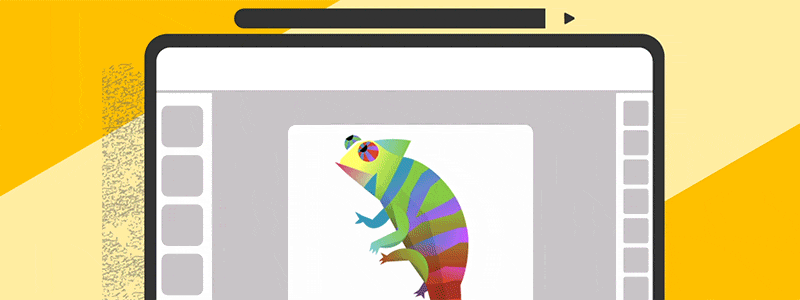
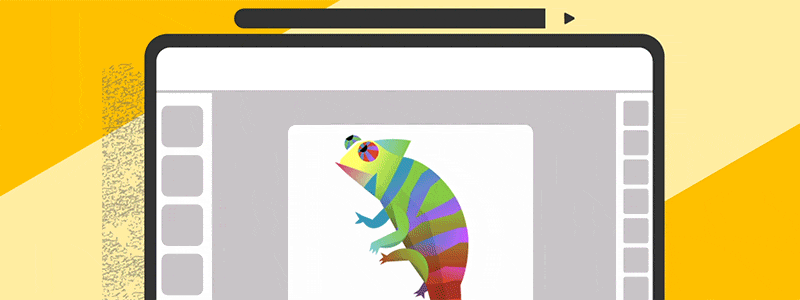
Enhanced artboards and layers
Illustrator on the iPad now provides the following enhancements to artboards and layers:
- You can move objects and groups easily by dragging them onto closed layers.
- Just like artboard names, you can rename a layer or an object by double-tapping their name in the Layers panel.
- You can change the dimensions of a selected artboard from the Properties panel and from the Artboard tool.
- When importing cloud documents from Adobe Fresco, all vector layers are now imported as vector groups in Illustrator on the iPad.
New keyboard shortcuts
Illustrator on the iPad now provides 50+ new keyboard shortcuts to improve your productivity. These shortcuts also come handy if you frequently need to switch between Illustrator on desktop and iPad. These new shortcuts are available for paste, move, duplicate, Bring to forward, Send to back, drawing with Pen tool, Blob Brush, artboards, text, guides, clipping mask, compound path, change app settings, zoom, and more.
For more details, see Keyboard shortcuts for Illustrator on the iPad.
Korean language support
Illustrator on the iPad is now available in Korean language as well. Install the app in Korean and get a localized user interface, Korean-specific document profiles, color books, and text editing features. For more details on how to set the installation language, see Illustrator on the iPad FAQs.