Before you begin
We're rolling out a new, more intuitive product experience. If the screen shown here doesn’t match your product interface, select help for your current experience.
Before you begin
We're rolling out a new, more intuitive product experience. If the screen shown here doesn’t match your product interface, select help for your current experience.
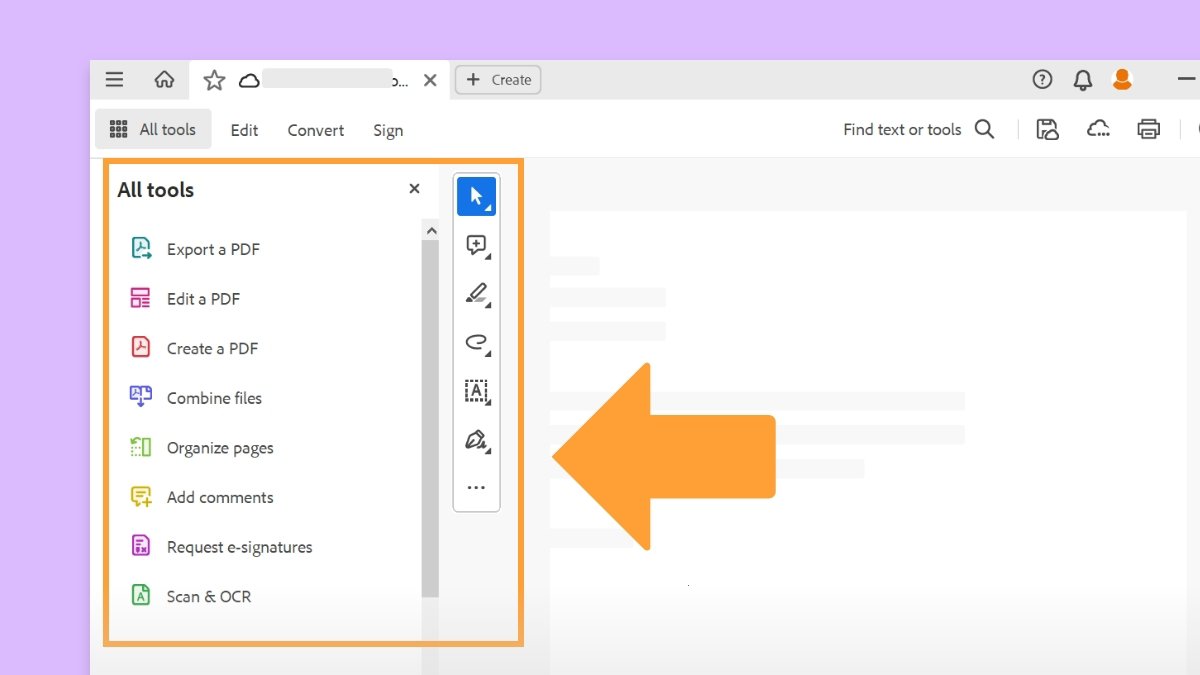
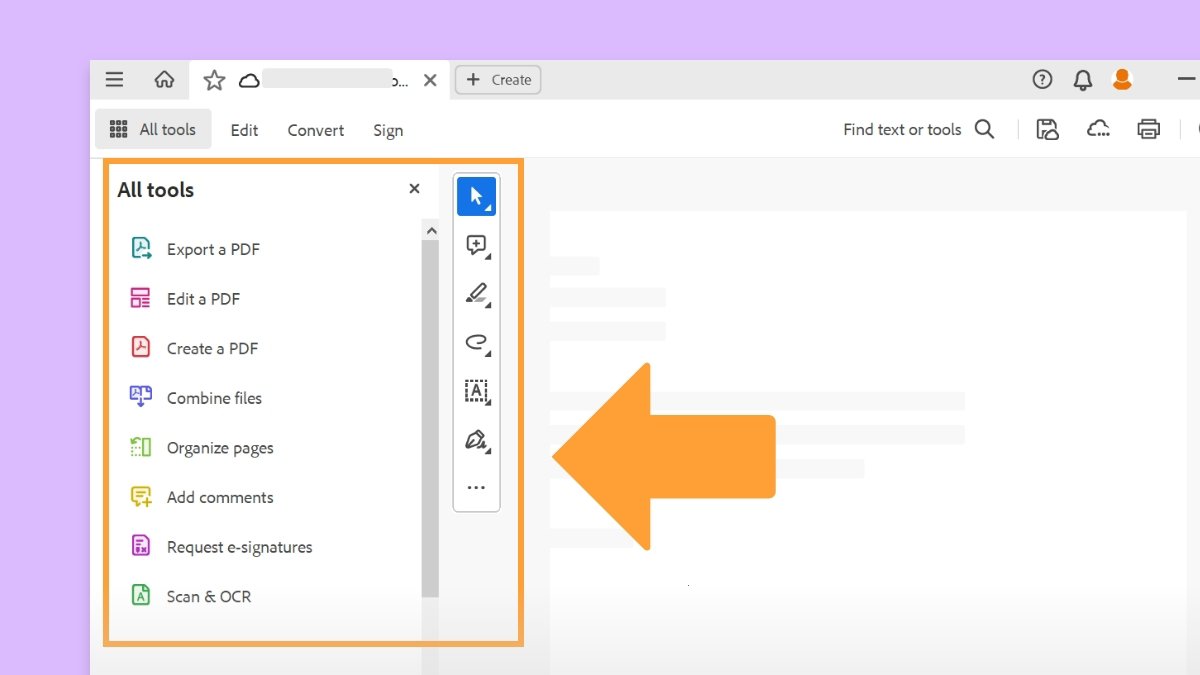
Adobe Acrobat supports a range of solutions for electronic and digital signatures. These solutions include certificate signatures that let you sign PDF files with a certificate-based digital ID. Certificate signatures are also known as digital signatures. Acrobat lets you create your certificate ID. However, the common approach is to work with a certificate ID from a trusted third-party certificate authority. Additional signing options in Acrobat include integration with Adobe Acrobat Sign.
Many business transactions, including financial, legal, and other regulated transactions, require high assurance when signing documents. When documents are distributed electronically, it's important that recipients can:
Certificate-based signatures provide both of these security services. Many businesses and governments have chosen to set up a certificate-based digital signature infrastructure within their organization. They use third-party certificate authorities to provide independent identity validation. Examples include:
For instance, companies in the European Union who need to comply with advanced or qualified electronic signature requirements in eIDAS e-signature regulation or the ETSI PAdES standard (PDF Advanced Electronic Signatures).
Once certificate-based digital IDs have been provided to end users, they can use Acrobat or Acrobat Reader software to sign PDF files and validate files they receive from others.
Sign documents
Validate documents
Set privileges and permissions for others
Consider signing up for Adobe Acrobat Sign online, the leader in e-signatures and web contracting. With Acrobat Sign, you can get PDF, Microsoft Word, and other documents sent, signed, and filed instantly. And best of all, Adobe hosts it securely, so your IT department doesn’t have to do the work of setting up a signature infrastructure.
Adobe Approved Trust List (AATL): The Adobe Approved Trust List is a program that allows millions of users worldwide to create digital signatures that are trusted whenever the signed document is opened in Acrobat or Reader software. Check out the current members.
Adobe Security and Privacy Portal: A good first stop for all things security and privacy at Adobe.
Certified Document Services: Certified Document Services (CDS) was the predecessor to the AATL.
Content Security Library: Extensive documentation on Adobe certificate signature administration.
Managing Digital IDs: Help pages for digital ID management.
Work smarter with Acrobat on your desktop
Create, edit, and organize PDFs with powerful tools that help you stay productive anywhere.