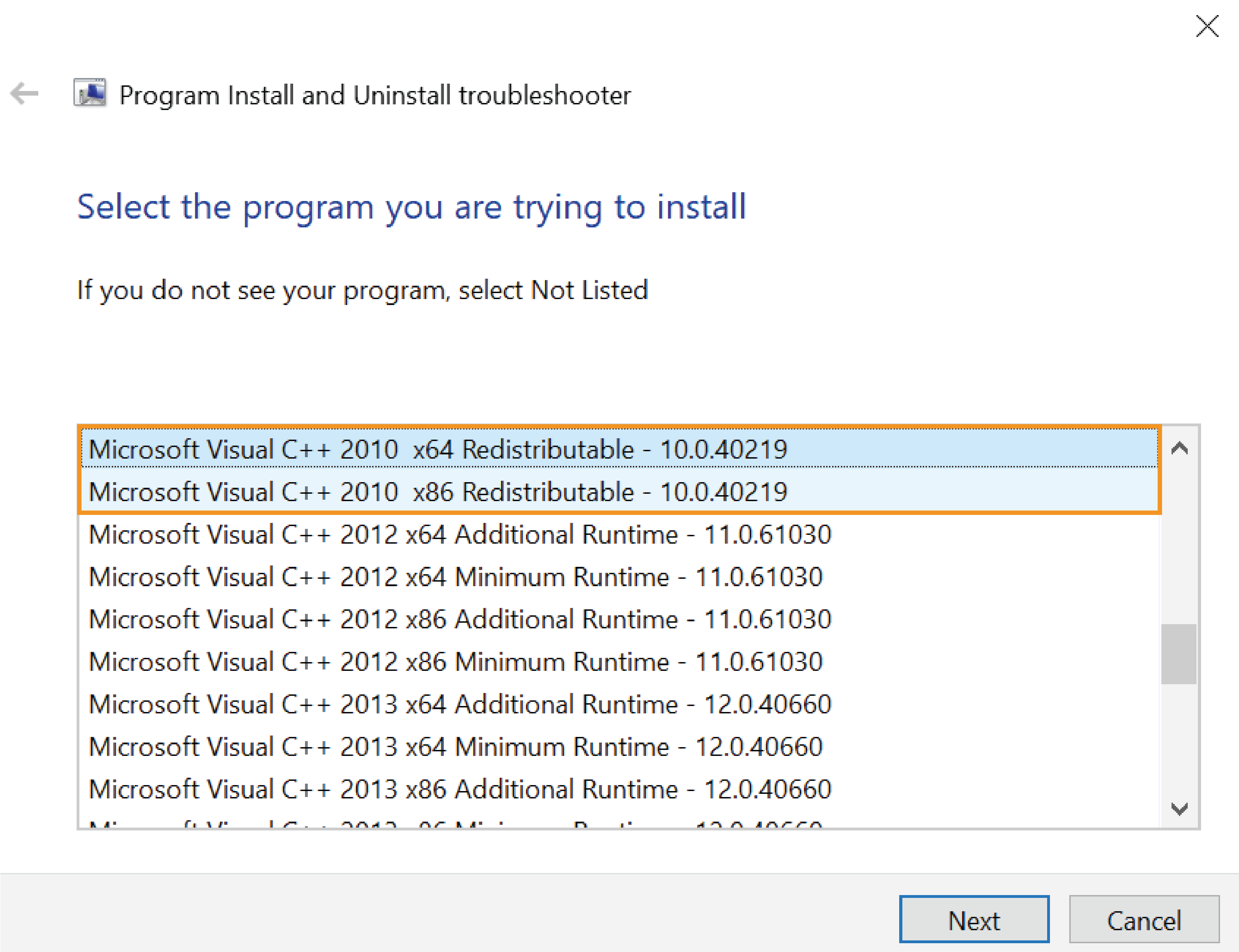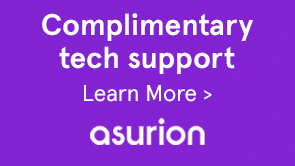Getting error code 183 when installing Dreamweaver on Windows? Learn how to fix it.
If you get error 183 while installing the Creative Cloud desktop app, or other Creative Cloud apps, see Fix error 183 when installing Creative Cloud apps.

Error code 183
-
Open Program Install and Uninstall Troubleshooter and click Download.
-
Complete the following to uninstall Microsoft Visual C++ 2010 Redistributable:
- Select Microsoft Visual C++ 2010 x64 Redistributable and click Next.
- Click Yes, try Uninstall.
- Click Close and run the downloaded file again.
- Select Microsoft Visual C++ 2010 x86 Redistributable and click Next.
- Click Yes, try Uninstall, and click Close.