Watch to learn how Adobe Acrobat AI Assistant boosts productivity at Bryan Bonilla's fashion brand so that he can focus on finding inspiration.
Find insights and inspire new business ideas with the latest version of Acrobat.
How AI Assistant fuels inspiration
As a fashion designer, Bryan constantly seeks inspiration for new business ideas. He gathers research papers and documents from other industries and uses AI Assistant in Acrobat to quickly get critical insights to improve his business and products.
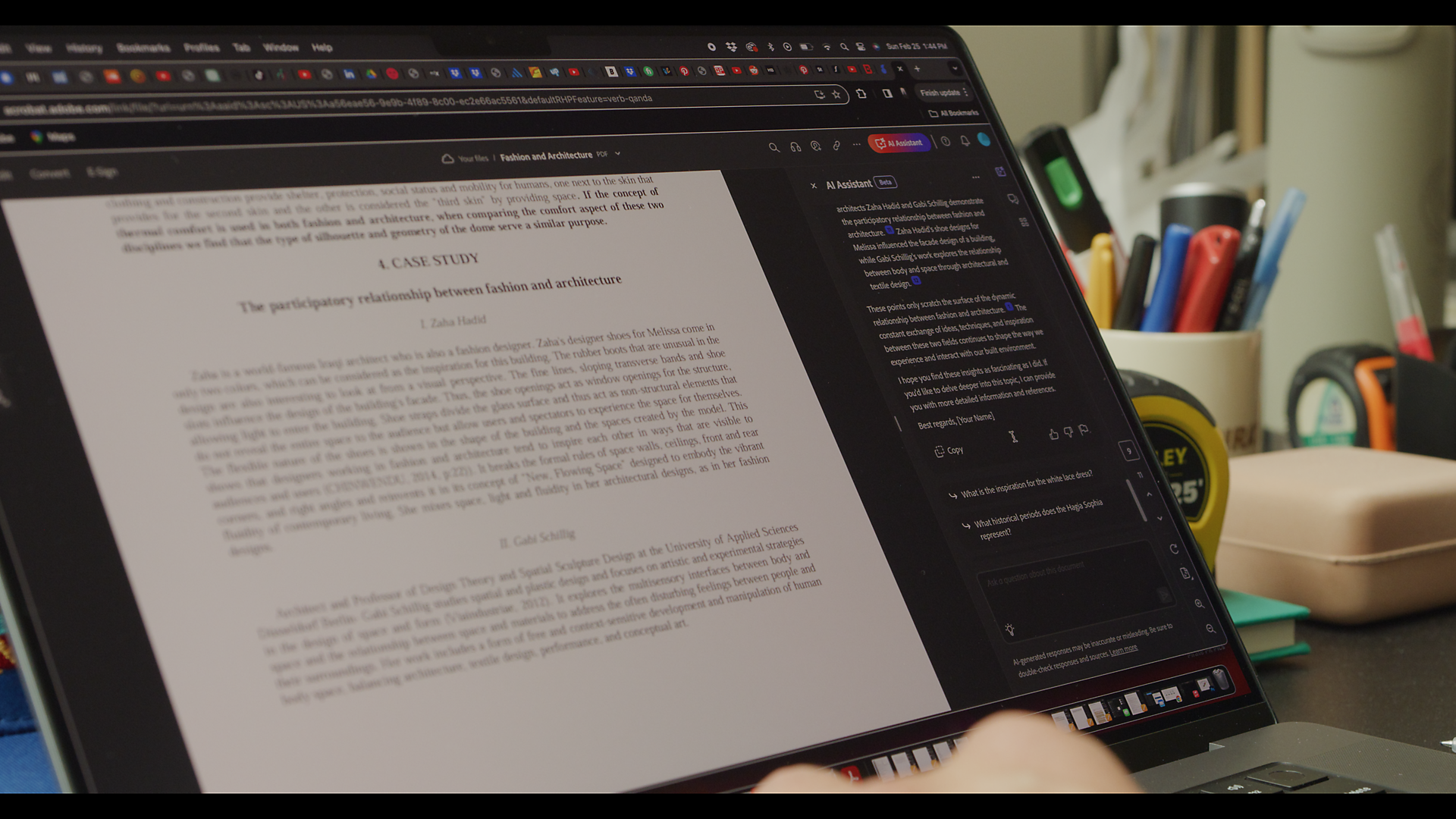
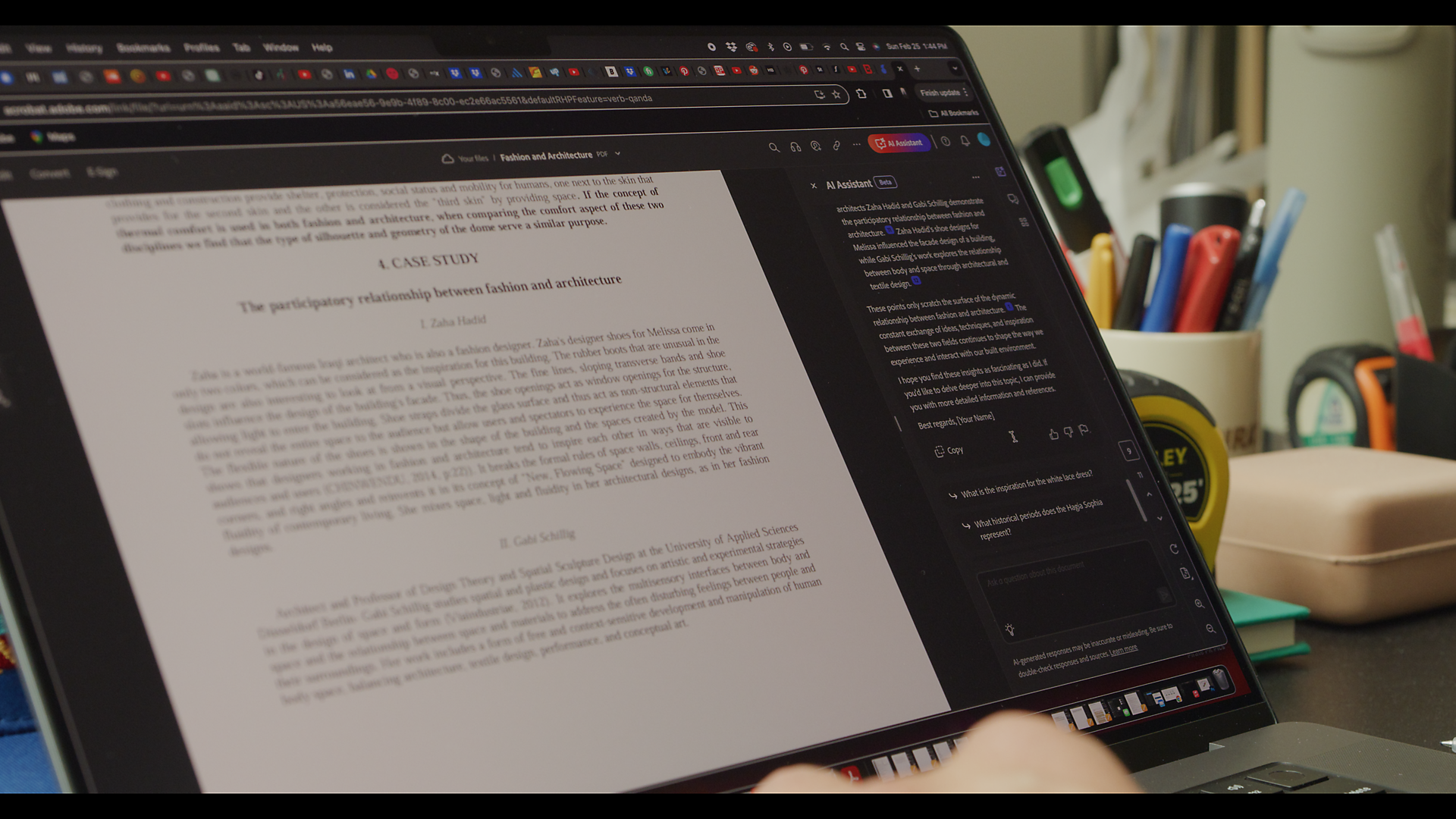
Understand your target audience
Customer demographics are vital to any business, but whitepapers can take hours to read through. Bryan uses AI Assistant to get to the main points of a document and the actual answers he needs from a 90-page document within minutes. Also, the answers are linked to the sources within the document.
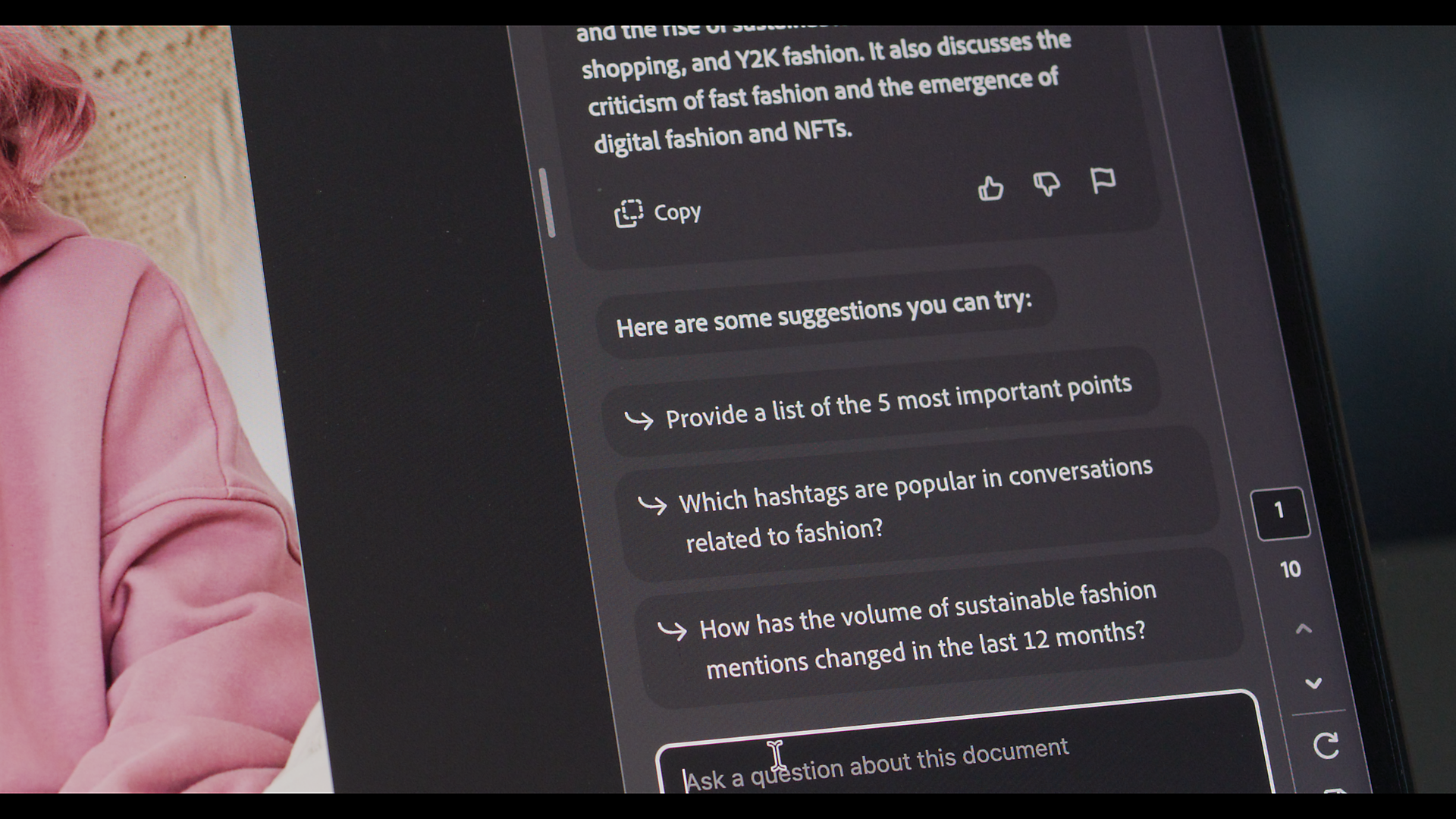
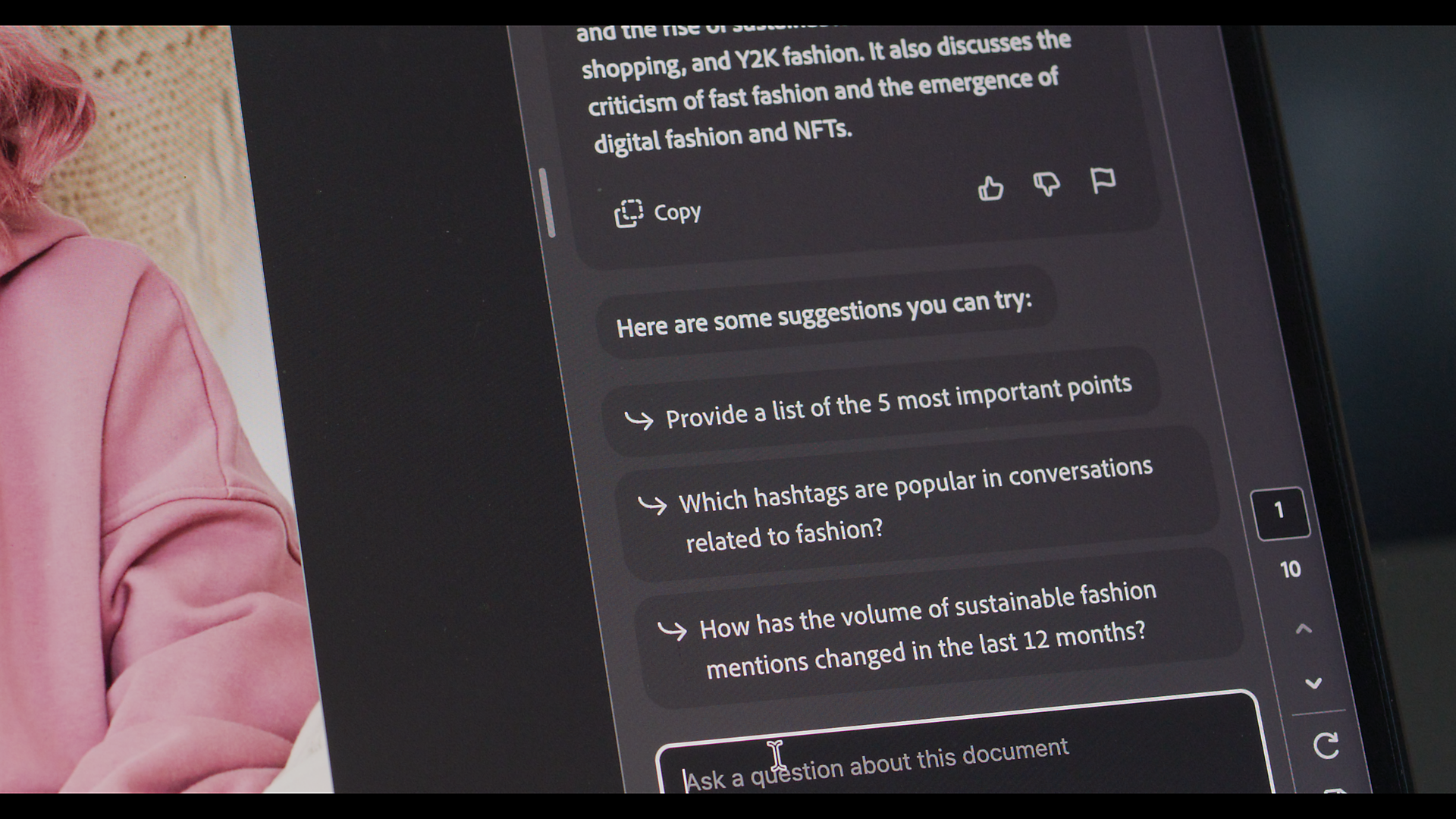
Create unique business plans
Bryan doesn't stop at just pulling inspiration. He uses AI Assistant in Acrobat to compile business plans to share with his colleagues and business partners.

