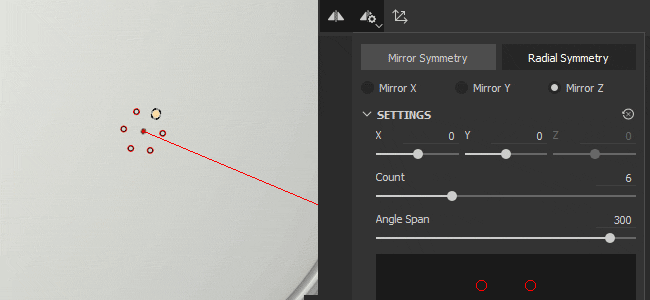- Tri-planar projection
- Planar projection
- Sphere projection
- Cylindrical projection
- Warp projection
When an eligible projection method is selected, Enable symmetry in the Symmetry section of the properties panel to access symmetry options.
If an unsupported projection method is selected, the Enable symmetry option won't be available, and the Symmetry button in the contextual toolbar will be greyed out.