Last updated on
Jul 13, 2023
- Substance 3D home
- Home
- Getting Started
- Interface
- Objects
- Using Stager
- Features
- Common issues
- Release notes
Camera tools
Use the camera tools in Adobe Substance 3D Stager to control camera objects in the viewport. See viewport navigation for information on using the cameras in the viewport.
To use the camera tools
- Switch to one of the camera tools on the toolbar.
- Drag in the viewport to use the tool
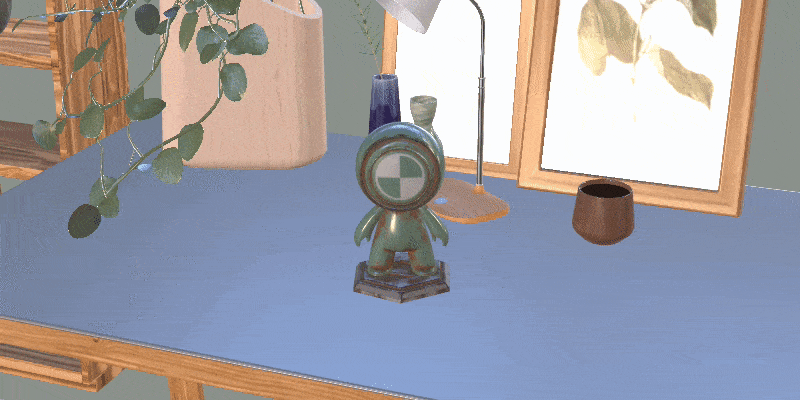
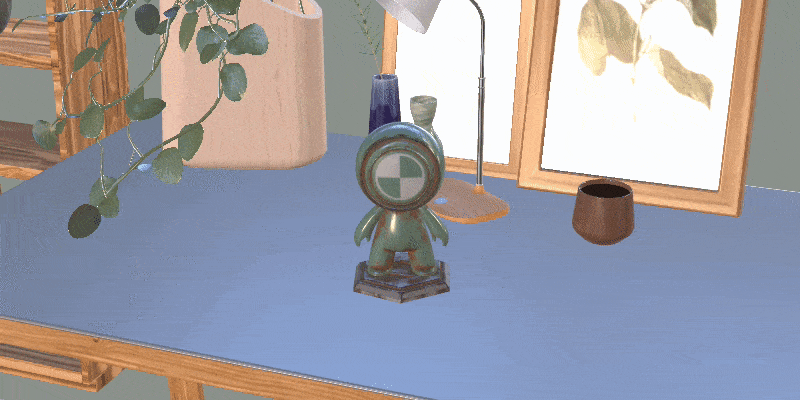
Name | Description | Shortcut |
|---|---|---|
Orbit | Rotate the camera around the scene. | 1 Alt + left click |
Pan | Move the camera up, down, left, and right. | 2 Alt + middle click |
Dolly | Move the camera forward and backward. | 3 Alt + right click |
| Tripod | Pivot the camera to look around. | 4 |
| Roll | Tilt the camera on its side. | 5 |
| Field of View | Change the camera lens angle. | 6 |
| Dolly Zoom | Change the field of view and dolly the camera to maintain framing. | 7 |
| Horizon | Align the camera based on the ground horizon. | N |