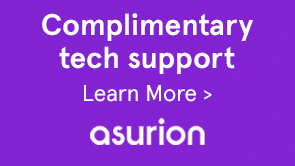You can customize tab names for the Start Process component in the Start Process Uber view and the Task Details component in the ToDo Uber view.
-
Follow the Generic steps for HTML Workspace customization.
-
Change the value of tabname in the translation.json file.
For example, change /apps/ws/locales/en-US/translation.json for English to the following.
- For tasks initiated in the start process, use the following snippet from the "startprocess" : {} block.
"tabname" : { "form" : "Application", "details" : "Overview", "attachments" : "Attachments", "notes" : "Helper Notes" }"tabname" : { "summary" : "Bird's-eye view", "history" : "Past", "form" : "Form", "details" : "Overview", "attachments" : "Attachments", "notes" : "Notes" }Note:
Add corresponding key-value pair for all supported languages.