Last updated on
Dec 14, 2023
Learn how to easily find the invoice for your purchase from Adobe.
Before you begin
You must have purchased your Adobe plan or subscription directly from Adobe with your registered email address.
- Sign in at https://account.adobe.com/orders.
- Select View invoices for your plan or product.


- View, download, or email the PDF version of your invoice by selecting the corresponding icon.
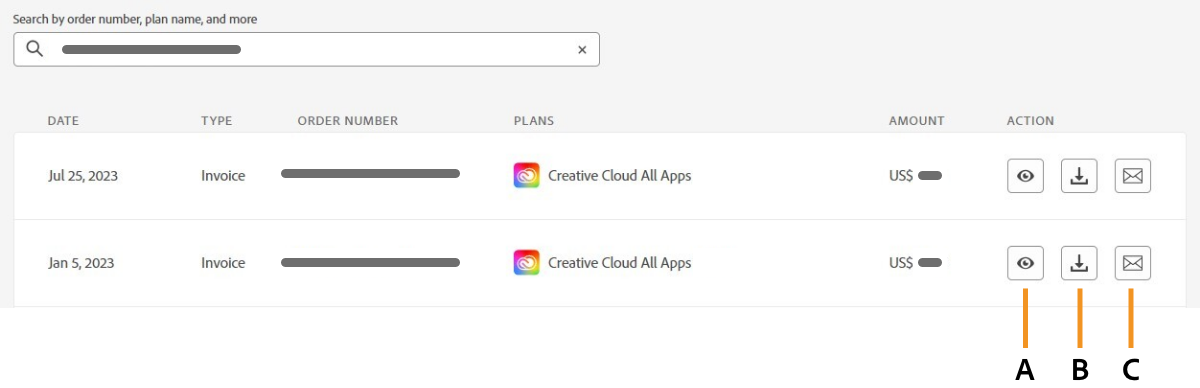
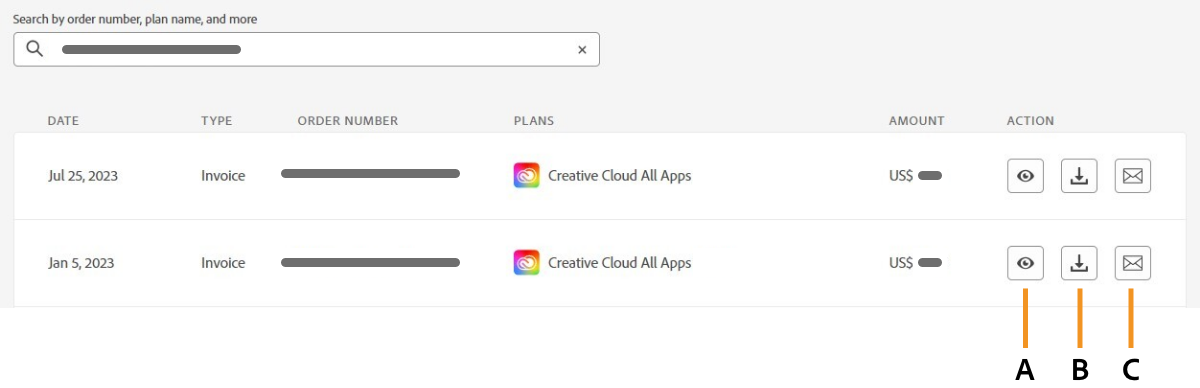
Result
You can view, download or email the invoice for your purchased product.
More articles like this
Didn't receive the expected email from Adobe
Account and billing › Manage payments
Update billing info if you purchased directly from Adobe
Account and billing › Manage payments
I did not buy anything. Why did I get charged by Adobe?
Account and billing › Manage payments
Fix a failed or missed payment