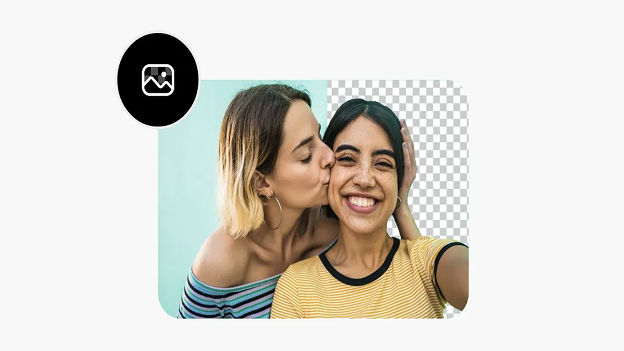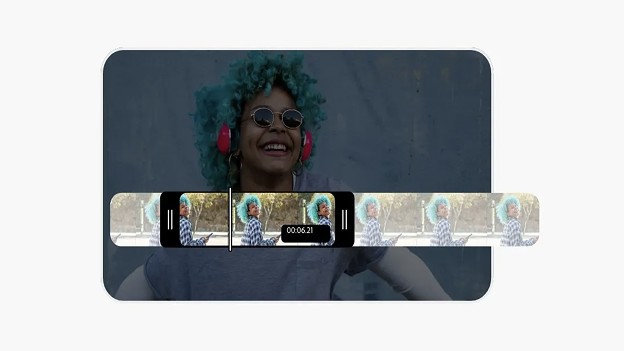- 새로운 기능
- 시작하기
-
앱 관리
- Creative Cloud 데스크탑 앱
- Creative Cloud 앱
- 플랜 관리
- Creative Cloud의 생성형 AI
-
클라우드 문서를 사용하여 작업
- 클라우드 스토리지 관리
- 파일 관리 및 복원
-
브랜드 및 라이브러리
- 브랜드 제작 및 관리
- 라이브러리 만들기 및 구성
- 라이브러리 관리
- 공동 작업 도구 액세스
-
다른 앱과의 통합
- 글꼴 관리
- Microsoft 애플리케이션으로 작업
- Google Workspace로 작업
- Behance와의 통합
- Zapier 통합
-
플러그인 관리
- Creative Cloud 데스크탑 앱을 사용하여 플러그인 및 확장 기능 설치
- Creative Cloud 데스크탑 앱을 사용하여 플러그인 및 확장 기능 제거
- Creative Cloud 데스크탑 앱에서 플러그인 찾기
- Adobe Exchange에서 플러그인 받기
- UPIA 도구를 사용하여 플러그인 설치
- UPIA 도구에서 도움말 보기
- UPIA 도구를 사용하여 플러그인 나열
- UPIA 도구의 버전 찾기
- UPIA 도구를 사용하여 플러그인 제거
- Adobe Exchange를 통한 플러그인 찾기
- 플러그인 설치 후 Intel 에뮬레이션 모드에서 앱 열기
-
Adobe Content Authenticity (Beta)
- Content Credentials
- Adobe Content Authenticity (Beta)
- Content Credentials 사용자 정의
- Chrome 확장 기능
- Adobe Content Authenticity(Beta)의 검사 도구
- Content Credentials 생성형 AI 트레이닝 및 사용 환경 설정
- 환경 설정 관리
- 서명된 파일 다운로드
- Content Credentials 적용 효과
- 크리에이티브 기여도 분석을 위한 계정 연결
- 문제 해결
-
문제 해결
- 알려진 문제 및 해결된 문제
-
앱 설정 문제
- Creative Cloud에 로그인할 수 없습니다.
- Creative Cloud 데스크탑 앱에서 알림을 수신할 수 없음
- 제거된 앱이 최신 상태로 표시됩니다
- 더 이상 개발되지 않는 앱 설치하기
- 설치된 Creative Cloud 앱이 앱 탭에 표시되지 않음
- Creative Cloud 데스크탑 앱의 앱 탭에서 다운로드 오류 발생
- 로그인 시 Creative Cloud 데스크탑 앱이 검은색 화면으로 표시됨
- Creative Cloud 데스크탑 앱이 다른 언어로 열림
- 앱 패널에서 새 릴리스가 누락됨
- Creative Cloud 데스크탑 앱에 탐색 탭이 없거나 비활성화되어 있음
- Creative Cloud Market을 더 이상 사용할 수 없음
- 설치 및 업데이트 문제
- 실행 문제
- 플러그인 설치 문제
- 진단 및 복구 도구
- 라이브러리 및 파일 관리 문제
- 앱 통합 문제
- 파일 동기화 문제
- 백그라운드 프로세스 문제
- 충돌 문제