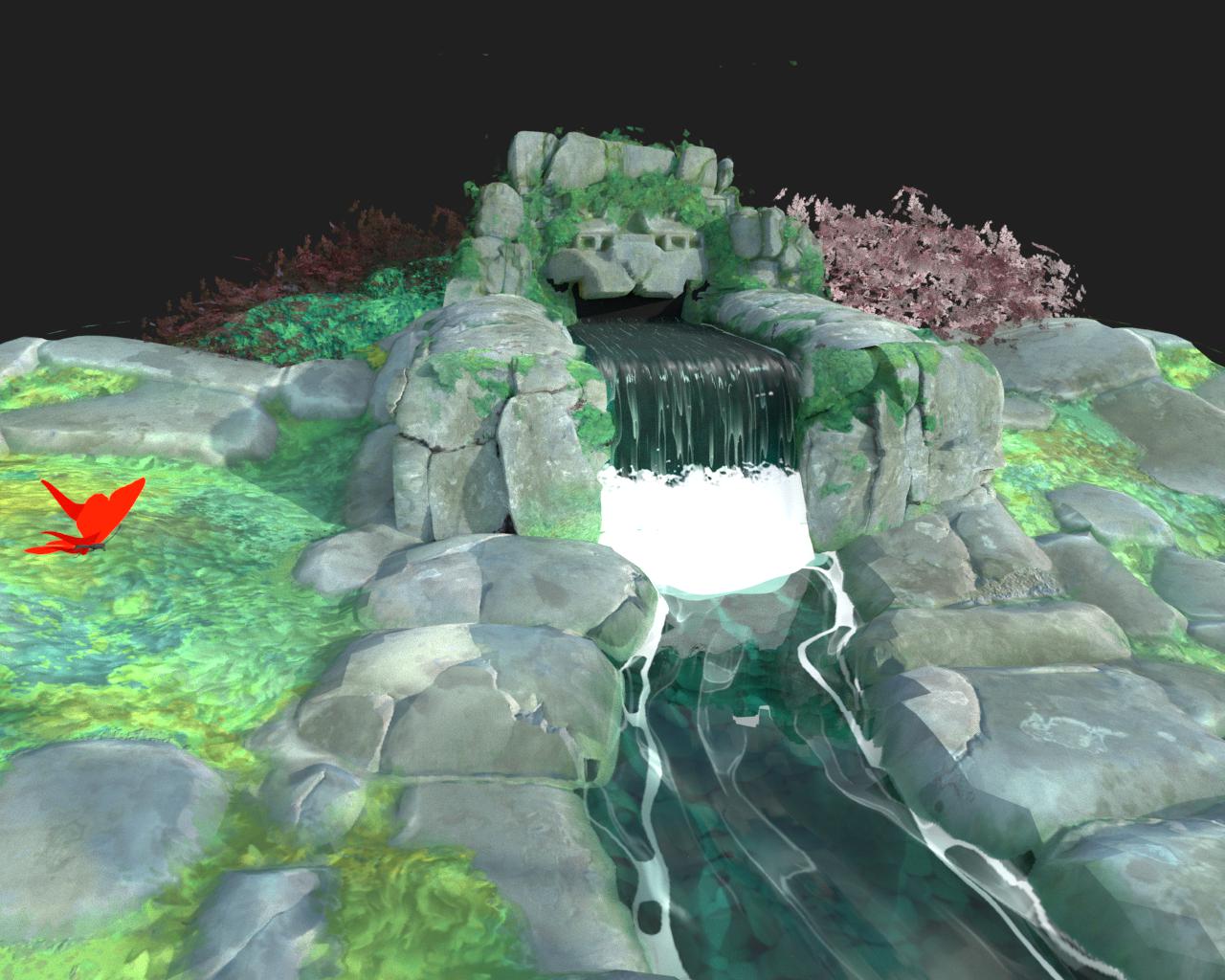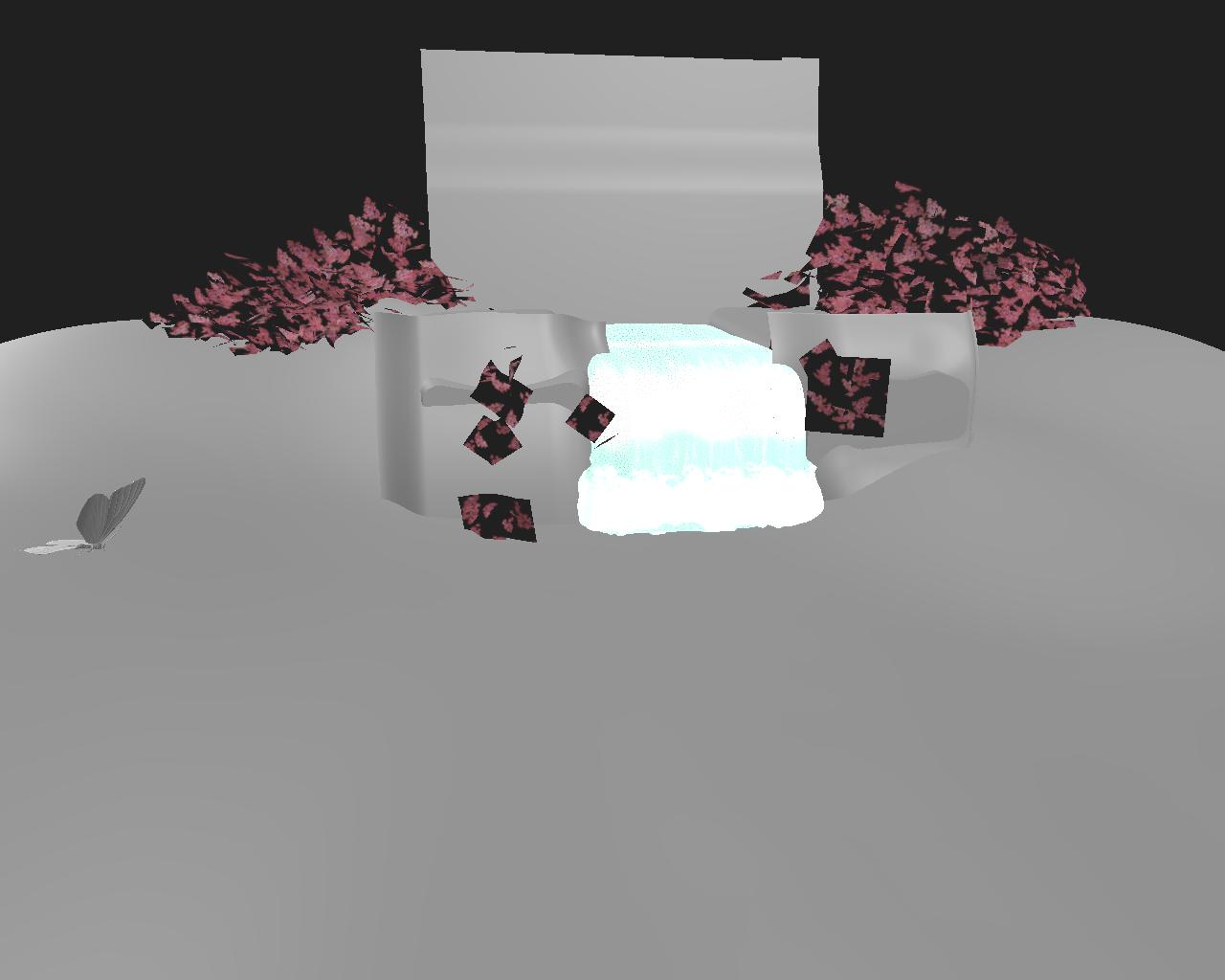- Substance 3D home
- User guide
- Glossary
- Getting started
- Workspace
- Workspace
- Customizing your workspace
- Home screen
- Main toolbar
- Preferences
- Explorer
- Graph view
- Library
- Properties
- 2D view
- 3D view
- Dependency manager
- Resources
- Resources
- Importing, linking and new resources
- Bitmap resource
- Vector graphics (SVG) resource
- 3D scene resource
- AxF (Appearance eXchange Format)
- Font resource
- Warnings from dependencies
- Substance graphs
- Substance graphs
- Substance graph key concepts
- Creating a Substance graph
- Instances and subgraphs
- Graph parameters
- Manage parameters
- 'Visible if' expressions
- Inheritance in Substance graphs
- Output size
- Values in Substance graphs
- Publishing Substance 3D asset files (SBSAR)
- Exporting bitmaps
- Exporting PSD files
- Sample Substance graphs
- Warnings in Substance graphs
- Nodes reference for Substance graphs
- Nodes reference for Substance graphs
- Atomic nodes
- Node library
- Node library
- Texture generators
- Texture generators
- Noises
- Noises
- 3D Perlin noise
- 3D Perlin noise fractal
- 3D Ridged noise fractal
- 3D Simplex noise
- 3D Voronoi
- 3D Voronoi fractal
- 3D Worley noise
- Anisotropic noise
- Blue noise fast
- BnW spots 1
- BnW spots 2
- BnW spots 3
- Cells 1
- Cells 2
- Cells 3
- Cells 4
- Clouds 1
- Clouds 2
- Clouds 3
- Creased
- Crystal 1
- Crystal 2
- Directional noise 1
- Directional noise 2
- Directional noise 3
- Directional noise 4
- Directional scratches
- Dirt 1
- Dirt 2
- Dirt 3
- Dirt 4
- Dirt 5
- Dirt gradient
- Fluid
- Fractal sum 1
- Fractal sum 2
- Fractal sum 3
- Fractal sum 4
- Fractal sum base
- Fur 1
- Fur 2
- Fur 3
- Gaussian noise
- Gaussian spots 1
- Gaussian spots 2
- Grunge concrete
- Grunge Damas
- Grunge galvanic large
- Grunge galvanic small
- Grunge leaks
- Grunge leaky paint
- Grunge map 001
- Grunge map 002
- Grunge map 003
- Grunge map 004
- Grunge map 005
- Grunge map 006
- Grunge map 007
- Grunge map 008
- Grunge map 009
- Grunge map 010
- Grunge map 011
- Grunge map 012
- Grunge map 013
- Grunge map 014
- Grunge map 015
- Grunge rough dirty
- Grunge rust fine
- Grunge scratches dirty
- Grunge scratches fine
- Grunge scratches rough
- Grunge shavings
- Grunge splashes dusty
- Grunge spots
- Grunge spots dirty
- Liquid
- Messy fibers 1
- Messy fibers 2
- Messy fibers 3
- Microscope view
- Moisture noise 1
- Moisture noise 2
- Perlin noise
- Plasma
- Caustics
- Voronoi
- Voronoi fractal
- Waveform 1
- White noise
- White noise fast
- Patterns
- Patterns
- 3D linear gradient
- 3D volume mask
- Alveolus
- Arc pavement
- Brick 1
- Brick 2
- Brick generator
- Checker 1
- Cube 3D
- Cube 3D GBuffers
- Fibers 1
- Fibers 2
- Gaussian 1
- Gaussian 2
- Gradient axial
- Gradient axial reflected
- Gradient circular
- Gradient linear 1
- Gradient linear 2
- Gradient linear 3
- Gradient radial
- Height extrude
- Mesh 1
- Mesh 2
- Panorama shape
- Polygon 1
- Polygon 2
- Scratches generator
- Shape
- Shape extrude
- Shape mapper
- Shape splatter
- Shape splatter blend
- Shape splatter data extract
- Shape splatter to mask
- Splatter
- Splatter circular
- Star
- Starburst
- Stripes
- Tile generator
- Tile random
- Tile random 2
- Tile sampler
- Triangle grid
- Weave 1
- Weave 2
- Weave generator
- Filters
- Filters
- Adjustments
- Adjustments
- Apply color palette
- Auto levels
- Channel mixer
- Chrominance extract
- Clamp
- Color match
- Color to mask
- Contrast/Luminosity
- Convert to linear
- Convert to sRGB
- Create color palette (16)
- Grayscale conversion advanced
- Hald CLUT
- HDR range viewer
- Height map frequencies mapper
- Highpass
- Histogram compute
- Histogram equalize
- Histogram range
- Histogram render
- Histogram scan
- Non-uniform histogram scan
- Histogram select
- Histogram shift
- ID to mask grayscale
- Invert
- Lighting cancel high frequencies
- Lighting cancel low frequencies
- Luminance highpass
- Min max
- Modify color palette
- Pow
- Quantize color (Simple)
- Quantize color
- Quantize grayscale
- Replace color
- Replace color range
- Threshold
- View color palette
- Blending
- Blurs
- Channels
- Effects
- Effects
- 3D texture position
- 3D texture SDF
- 3D texture surface render
- 3D texture volume render
- Ambient occlusion (HBAO)
- Ambient occlusion (RTAO)
- Anisotropic Kuwahara color
- Anisotropic Kuwahara grayscale
- Bevel
- Bevel smooth
- Cross section
- Curvature
- Curvature smooth
- Curvature sobel
- Diffusion color
- Diffusion grayscale
- Diffusion UV
- Directional distance
- Edge detect
- Emboss with gloss
- Extend shape
- Flood fill
- Flood fill mapper
- Flood fill to Bbox size
- Flood Fill to gradient
- Flood Fill to grayscale/color
- Flood Fill to index
- Flood Fill to position
- Flood Fill to random color
- Flood Fill to random grayscale
- FXAA
- Glow
- Mosaic
- Multi directional warp
- Non-uniform directional warp
- Reaction diffusion fast
- RT irradiance
- RT shadow
- Shadows
- Shape drop shadow
- Shape glow
- Shape stroke
- Summed area table
- Swirl
- Uber emboss
- Vector morph
- Vector warp
- Normal map
- Tiling
- Transforms
- Material filters
- Material filters
- 1-click
- Effects (Material)
- Transforms (Material)
- Blending (Material)
- PBR utilities
- Scan processing
- Mesh-based generators
- Mesh-based generators
- Mask generators
- Weathering
- Utilities (Mesh-based generators)
- Spline & Path tools
- Spline & Path tools
- Working with Path & Spline tools
- Paths to spline
- Path tools
- Spline tools
- Spline tools
- Point list
- Scatter on Spline color
- Scatter on Spline grayscale
- Scatter Splines on Splines
- Spline 2D transform
- Spline (Cubic)
- Spline (Poly quadratic)
- Spline (Quadratic)
- Spline append
- Spline bridge (2 Splines)
- Spline bridge (List)
- Spline bridge mapper color
- Spline bridge mapper grayscale
- Spline circle
- Spline fill
- Spline flow mapper
- Spline mapper color
- Spline mapper grayscale
- Spline merge list
- Spline render
- Spline sample height
- Spline sample thickness
- Spline select
- Spline warp
- UV mapper color
- UV mapper grayscale
- 3D view (Library)
- 3D view (Library)
- HDRI tools
- Node library
- Substance function graphs
- Substance function graphs
- What is a Substance function graph?
- Create and edit a function
- The Substance function graph
- Variables
- FX-maps
- FX-Maps
- How it works
- The Iterate node
- The Quadrant node
- Using Substance function graphs in FX-Maps
- Warnings in Substance function graphs
- Sample Substance function graphs
- Nodes reference for Substance function graphs
- Nodes reference for Substance function graphs
- Function nodes overview
- Atomic function nodes
- Function node library
- MDL graphs
- Working with 3D scenes
- Bakers
- Best practices
- Pipeline and project configuration
- Color management
- Package metadata
- Scripting
- Scripting
- Plugin basics
- Plugin search paths
- Plugins packages
- Plugin manager
- Python editor
- Accessing graphs and selections
- Nodes and properties
- Undo and redo
- Application callbacks
- Creating user interface elements
- Adding actions to the Explorer toolbar
- Using color management
- Using spot colors
- Logging
- Using threads
- Debugging plugins using Visual Studio Code
- Porting previous plugins
- Packaging plugins
- Scripting API reference
- Technical issues
- Release notes
The 3D View offers four renderers:
- Two versions of Adobe's in-house 3D renderer: Rasterizer for real-time visualization with support for shadows, and GPU Pathtracer for accurate rendering of shadows, reflections, complex material properties and more.
- Two deprecated third-party renderers: OpenGL and NVIDIA's Iray.
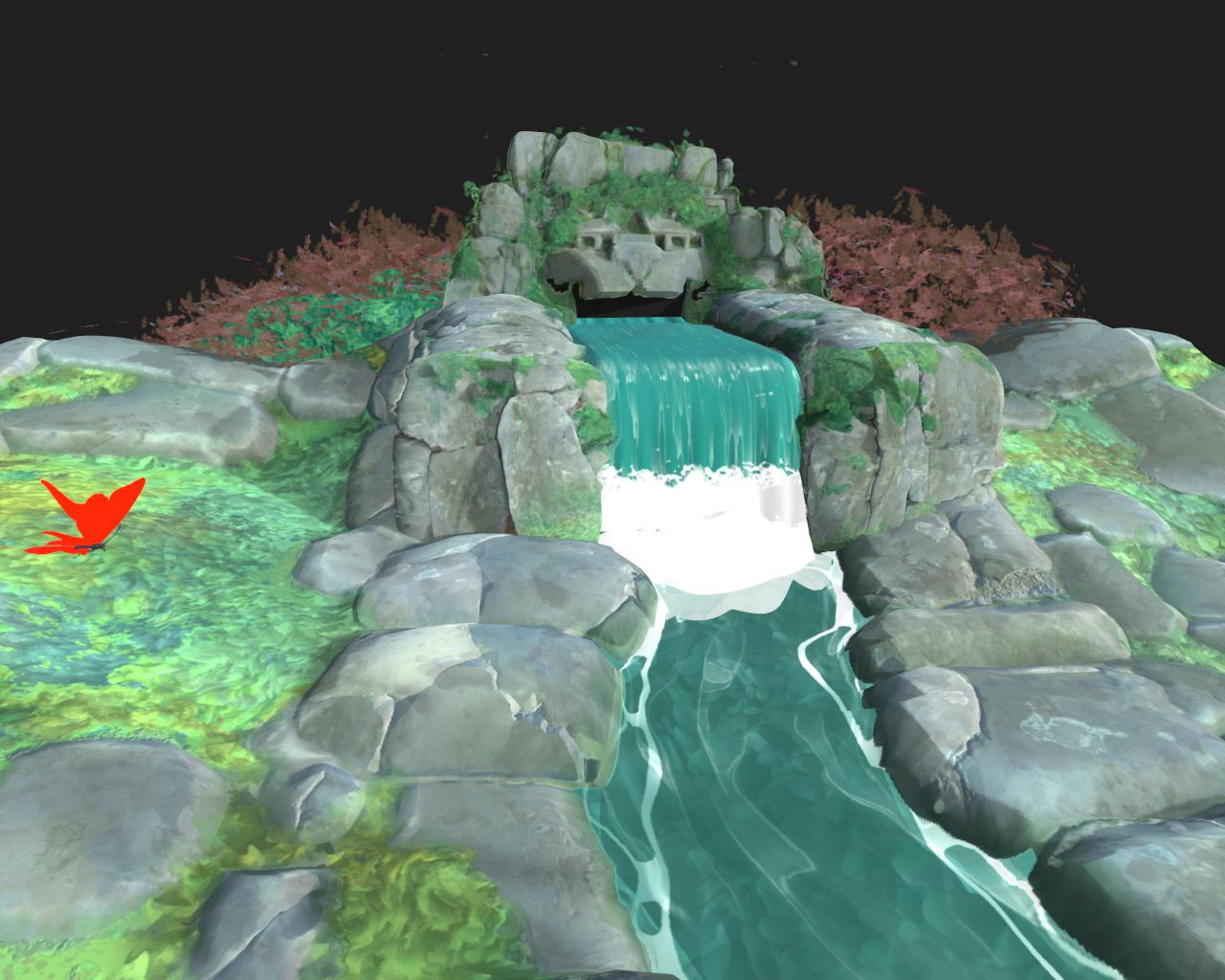
Adobe's 3D renderer is built from the ground up to support modern technologies such as MaterialX shading language and the USD scene description, and is poised to offer full visual consistency across the entire Substance 3D ecosystem.
Thanks to its reliance on USD, it can leverage Adobe's USDFileFormat plugin to import many 3D scene formats, such as FBX and GLTF, and render these scenes fully, including materials, textures, cameras and lights.
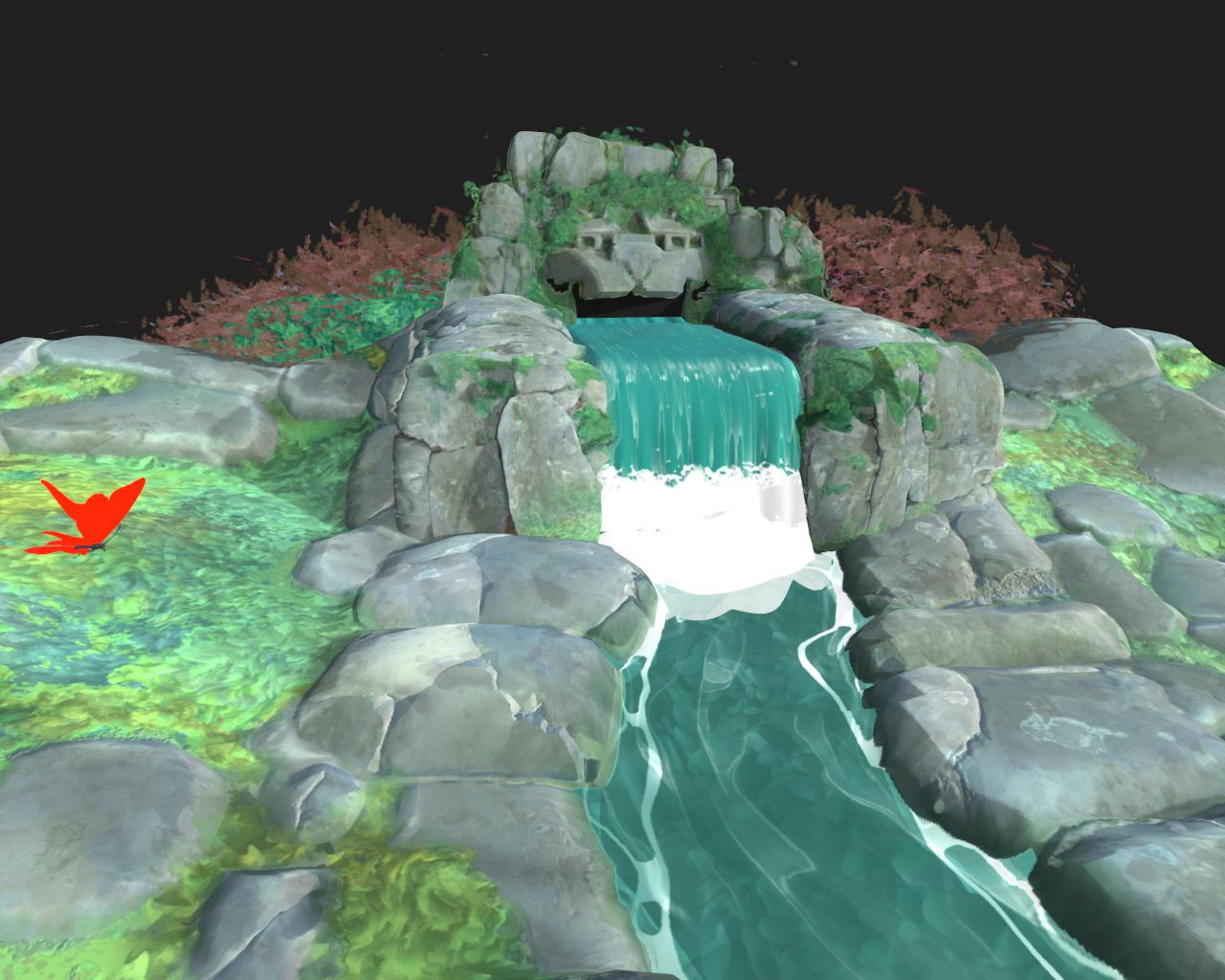
You can select the renderer used by default when starting a new 3D View in the '3D view' section of the project settings.
|
Samples Float |
Specifies the number of pixel samples to compute before the image is considered to be converged. |
|
Tessellation factor Integer |
Sets the number of subdivisions for GPU tessellation. |
|
Enable displacement Boolean |
Specifies whether displacement should be enabled. |
|
Displacement threshold Float |
Sets up a threshold to enable/disable GPU tessellation. |
|
Enable backface culling Boolean |
A true value will enable the culling of triangle meshes that have normals that face away from the camera. A false value will disable backface culling. |
|
Diagnostic mode Integer |
Dictates the diagnostic mode to render. |
|
Rasterizer shadow mode Integer |
Specifies the technique to use to render shadows:
|
|
Rasterizer shadow sample count Integer |
Specifies how many shadow rays are traced per pixel. |
|
Rasterizer shadow opacity Float |
Specifies the opacity of shadows, from 0.0 (no shadows) to 1.0 (fully shadows). |
|
Rasterizer order independent transparency enabled Boolean |
Does not account for the order of the transparent surfaces when rendering them. This sacrifices some accuracy for faster rendering of transparent surfaces. |
|
Enable rasterizer SSS Boolean |
Toggles the subsurface scattering effect. |
|
Rasterizer SSS sample count Integer |
Specifies how many samples are taken per pixel for rendering subsurface scattering. |
|
Enable rasterizer accumulation antialiasing Boolean |
Toggles accumulation antialiasing, which improves the smoothness or edges in the rendered image by jittering renders and computing the local average color of each pixel, cumulatively. I.e., it accumulates values to compute an average from. |
|
Rasterizer voxel grid resolution Integer |
Dictates the resolution of the voxel grid used in voxel marching the rasterizer.
Higher values result in more precise shadows at the cost of performance. |
|
Enabled Boolean |
Toggles the ground plane in the rendered scene. |
|
Height Float |
Controls the height offset of the ground plane.
If authored, the value is expected to have the appropriate bias baked in, based on the scale of the scene. |
|
Shadow intensity Float |
When shadows are enabled, controls the opacity of the shadows cast on the ground plane, from 0.0 (no shadows) to 1.0 (full shadows). |


|
Samples Float |
Specifies the number of pixel samples to compute before the image is considered to be converged. |
|
Tessellation factor Integer |
Sets the number of subdivisions for GPU tessellation. |
|
Enable displacement Boolean |
Specifies whether displacement should be enabled. |
|
Displacement threshold Float |
Sets up a threshold to enable/disable GPU tessellation. |
|
Enable backface culling Boolean |
A true value will enable the culling of triangle meshes that have normals that face away from the camera. A false value will disable backface culling. |
|
Pixel cycling type Integer |
Specifies the technique to use to lower compute resolution for interactive rendering:
|
|
Diagnostic mode Integer |
Dictates the diagnostic mode to render. |
|
View background through transmission Boolean |
A true value enables the background image to be seen through transmissive or refractive objects.
When this is false, transmissive objects will show the refracted image of the scene environment.
|
|
Enabled Boolean |
Toggles the ground plane in the rendered scene. |
|
Height Float |
Controls the height offset of the ground plane.
If authored, the value is expected to have the appropriate bias baked in, based on the scale of the scene. |
|
Shadow intensity Float |
When shadows are enabled, controls the opacity of the shadows cast on the ground plane, from 0.0 (no shadows) to 1.0 (full shadows). |
|
Enable local lights Boolean |
Controls whether direct lighting from local lights contributes to shadow catchers. |
|
Enable reflections Boolean |
Controls the visibility of all reflections on the ground plane. |
|
Reflections opacity Float |
When reflections are enabled, controls the opacity of the reflections, between 0.0 (no reflections) to 1.0 (full reflections). |
|
Reflections roughness Float |
When reflections are enabled, controls the material roughness of the ground plane contributing to the reflections, from 0.0 (fully glossy) to 1.0 (fully rough). |


The OpenGL renderer offers fast real-time rendering, with a few shaders available by default depending on your use case: see the list below.
New generation standardized shader. Ensures correct looks between al Adobe Substance 3D applications and supports the most features out of all shaders.
Two techniques are available for visualizing height:
Parallax Occlusion - Fakes height displacement without modifying geometry through localized UV deformation and occlusion.
Tesselation + Displacement - Subdivides geometry and displaced the vertices along their normals.
The Adobe Standard Material is documented in detail in this section of our documentation.
A shader dedicated for visualising materials extracted from AxF files and using the SVBRDF representation.
Two techniques are available for visualizing height:
Parallax Occlusion - Fakes height displacement without modifying geometry through localized UV deformation and occlusion.
Tesselation + Displacement - Subdivides geometry and displaced the vertices along their normals.
This shader is currently a work in progress and provides an overview of the materials' characteristics, but should not be used for fine adjustments and some features are still unsupported.
Please switch to the Iray renderer and use the mdl::alg::materials > svbrdf MDL shader for a more accurate visualization.
"Old - generation", non-PBR correct shader. Uses Diffuse, Specular and Glossiness channels next to standard channels like Opacity, Height and Normal.
Two techniques are available for visualizing height:
Parallax Occlusion - Fakes height displacement without modifying geometry through localized UV deformation and occlusion.
Tesselation + Displacement - Subdivides geometry and displaced the vertices along their normals.
Very simple lambert lighting shader, only supports Diffuse channel. Uses the old point lights system, does not support HDR image lighting.
Debug unlit shader to visualize the following geometry data:
- Normal
- Tangent
- Binormal
- UV
- UV Tile
- Vertex color
- Position (world space)
The visualization is clamped to [0, 1]. It is therefore not possible to acquire a direct reading of values outside of that range on the screen.
Standard PBR material for the Metallic Roughness model. Uses Basecolor, Metallic and Roughness channels.
Two techniques are available for visualizing height:
Parallax Occlusion - Fakes height displacement without modifying geometry through localized UV deformation and occlusion.
Tesselation + Displacement - Subdivides geometry and displaced the vertices along their normals.
Coated PBR material for the Metallic Roughness model. Uses Basecolor, Metallic and Roughness channels as well as extra "Coat" channels.
Two techniques are available for visualizing height:
Parallax Occlusion - Fakes height displacement without modifying geometry through localized UV deformation and occlusion.
Tesselation + Displacement - Subdivides geometry and displaced the vertices along their normals.
Sub-Surface-Scattering PBR material for the Metallic Roughness model. Uses Basecolor, Metallic and Roughness channels as well as extra Scattering channel.
Two techniques are available for visualizing height:
Parallax Occlusion - Fakes height displacement without modifying geometry through localized UV deformation and occlusion.
Tesselation + Displacement - Subdivides geometry and displaced the vertices along their normals.
Standard PBR material for the Specular Glossiness model. Uses Diffuse, Specular and Glossiness channels.
Two techniques are available for visualizing height:
Parallax Occlusion - Fakes height displacement without modifying geometry through localized UV deformation and occlusion.
Tesselation + Displacement - Subdivides geometry and displaced the vertices along their normals.
Unlit debug shader to visualize texture maps without any lighting. Only uses a 'color' channel.
Designer also offers the possibilty to configure your own shaders for the OpenGL renderer using GLSLFX files.
This renderer will not receive new features and will be retired in a future version of Designer.


The Iray renderer is documented in this dedicated section.
This renderer will not receive new features and will be retired in a future version of Designer.