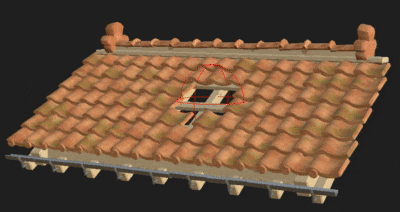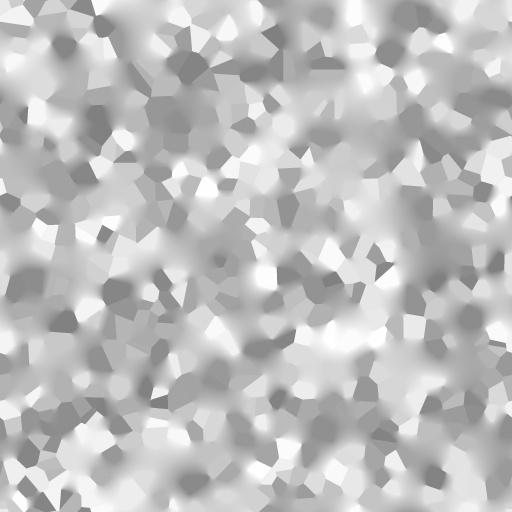New particle workflow
The new particle modeling workflow allow to create clouds of point to manipulate geometry. They can be used to create a lot of new complex and/or repetitive shapes such as the roof tiles on the image just above.
To learn more about the new particle workflow, see the following documentation pages:
- Types of Items in a scene
- Particles
- Particle pruning
- Particles from instances